Do you want to know how to unfollow on Facebook?
In this article, we will provide a clear and step-by-step guideline about it. You can learn more about the topic in detail. We hope that you enjoy reading our article!
Unfollowing is an important feature on social media platforms such as Facebook because it allows users to control their newsfeeds without blocking or reporting another user. We provide a step-by-step guide on how you can do that using your mobile, pc, or laptop.
Let’s jump into the topic of how to unfollow on Facebook friends, pages, and groups.
How to Unfollow Friends From Their Profile Page
If you want to unfollow a Facebook friend from their profile, this step-by-step will help you know how you can do that very easily. Let’s look at how you do that:
Step 1: First, go to the Facebook profile of the person you want to unfollow. Click on the Friends icon.
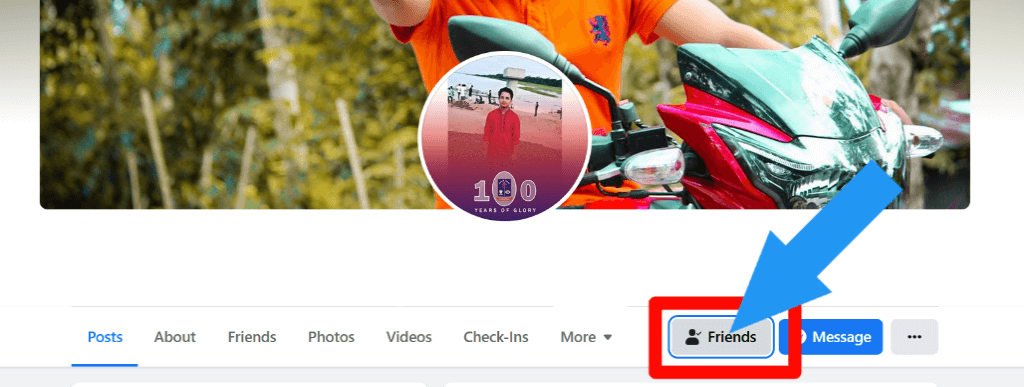
Step 2: Click on the Unfollow option. You will successfully unfollow this person.
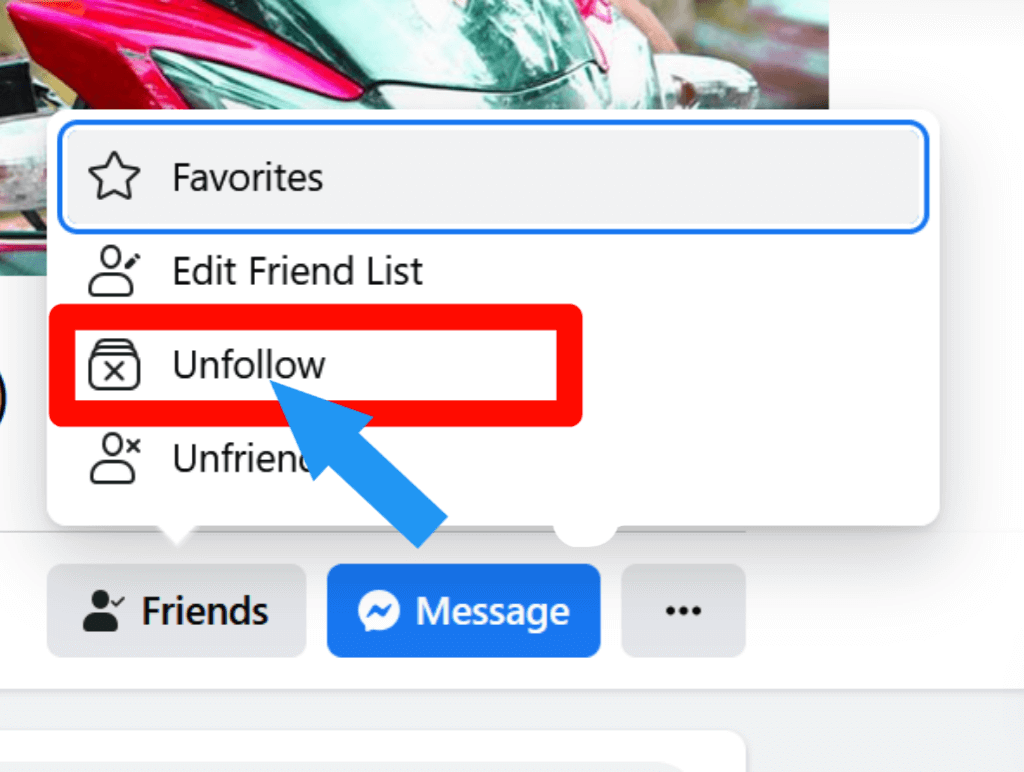
How to Unfollow Facebook Friends From Newsfeed Post
Now, we show how you can unfollow a person from your newsfeed post. Let’s go to the step-by-step guide:
Step 1: Go to the post of the person you want to unfollow. Click on the 3 dots (…) option.
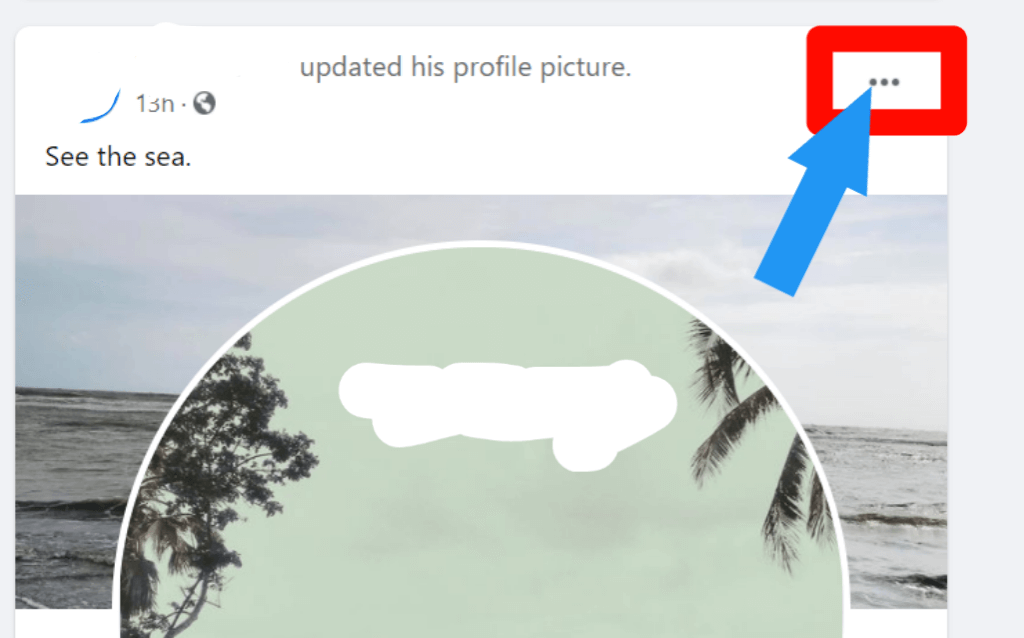
Step 2: Click on the Unfollow option. Now you will not see any post of that person, but He or She is your still friend.
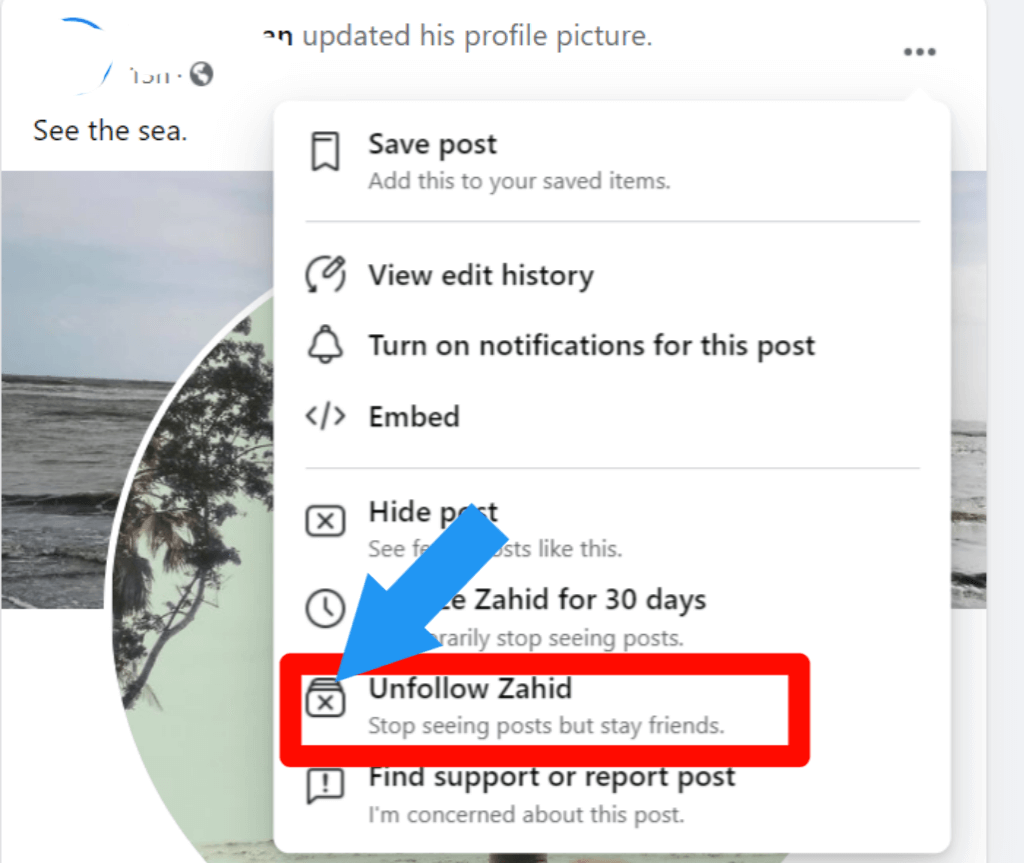
Check out How to Change Your Name on Facebook.
How to Unfollow From News Feed Preferences
There is also another way to unfollow someone. Now, we show how you can do that very easily. Let’s go:
Step 1: Click on the Down-Arrow option.
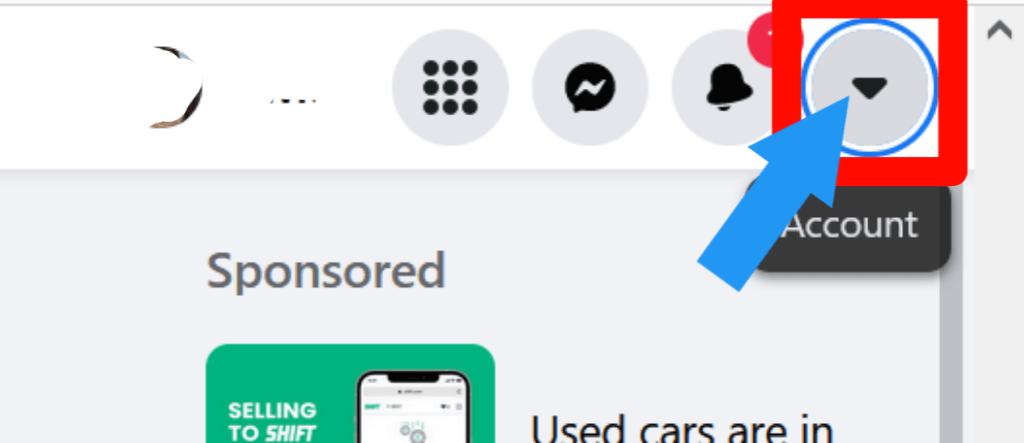
Step 2: Select the Setting & Privacy option.
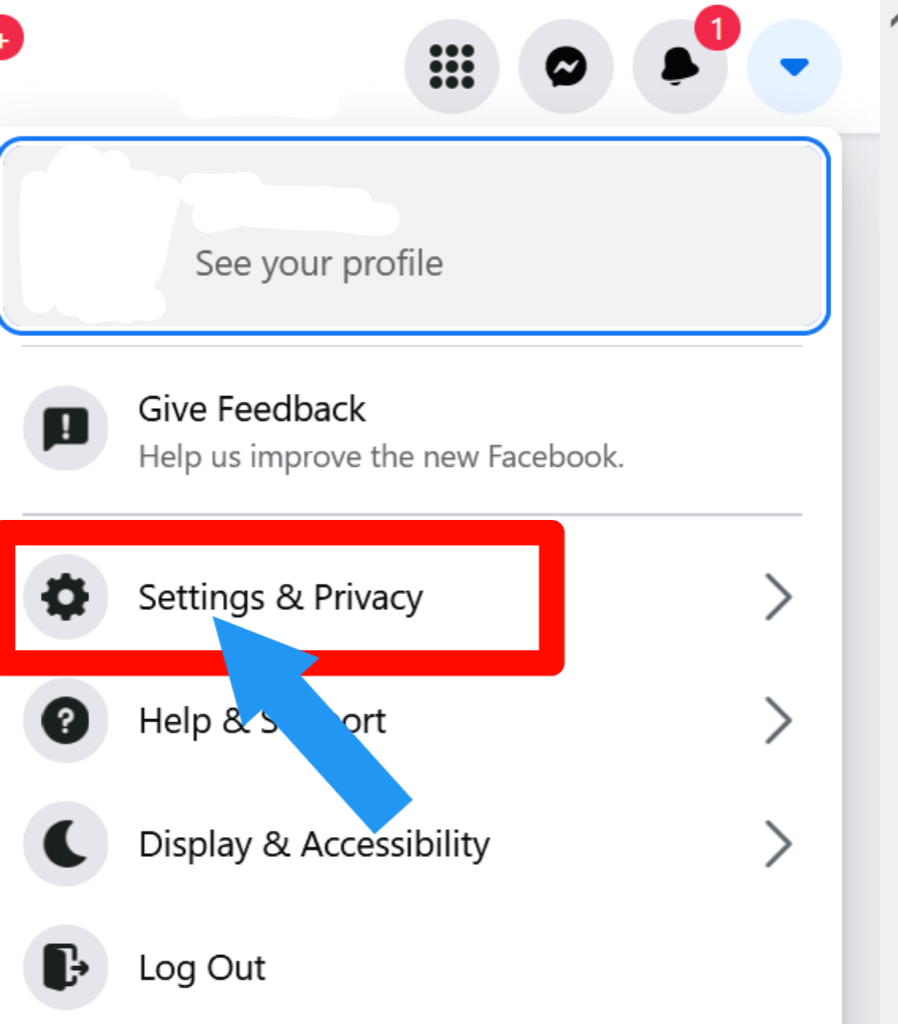
Step 3: Click on the News Feed Preferences.
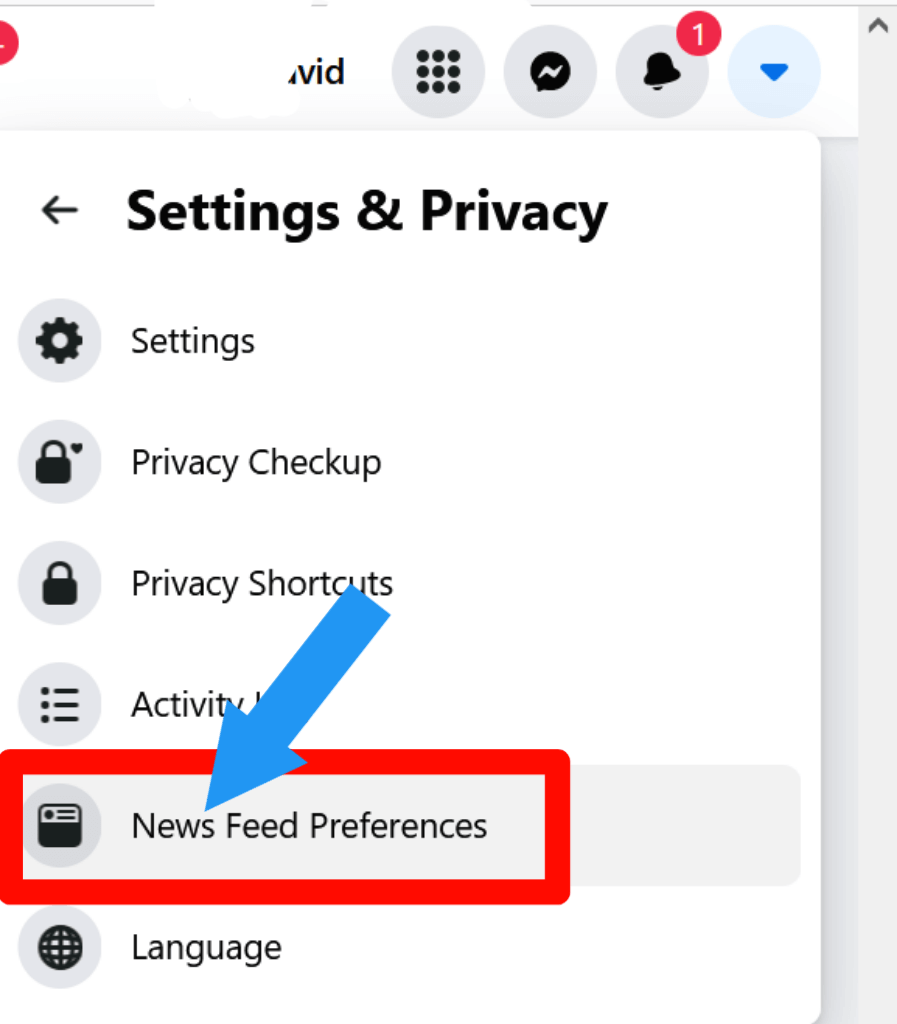
Step 4: Click on the Unfollow option.
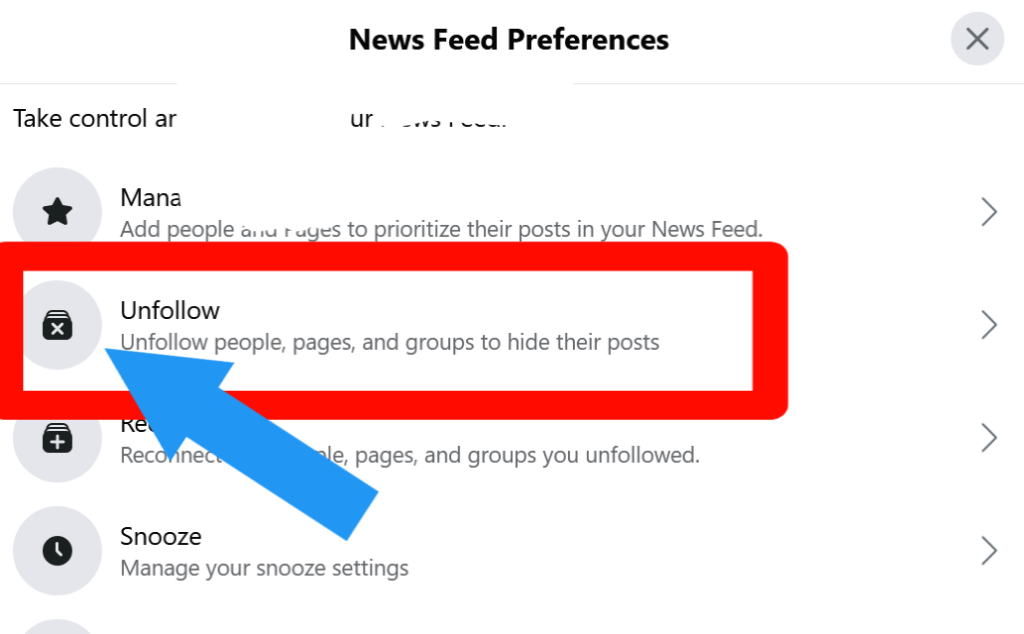
Step 5: Then, Search the person you want to unfollow.
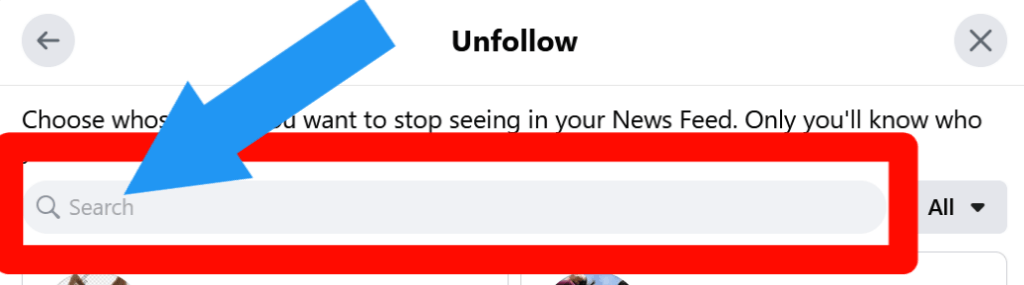
Step 6: Click on the Blue option. You successfully unfollow this person.
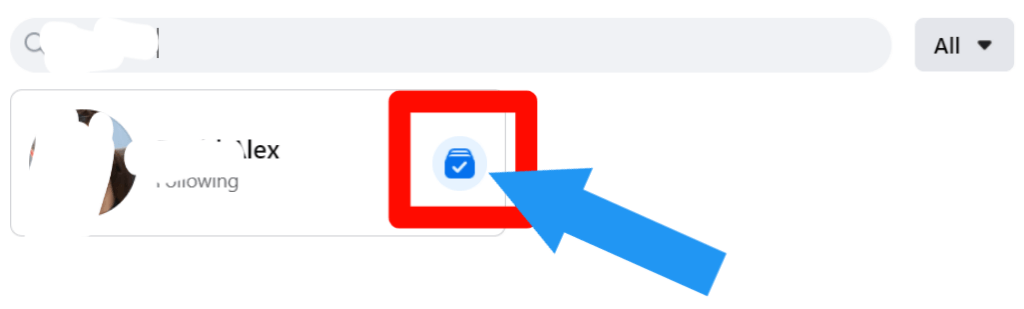
Check out How To Highlight In Google Docs.
How to Unfollow on Facebook Mobile App.
In the previous part, we show how to unfollow Facebook using pc, desktop, or laptop. Now we show how you can do the same process on mobile. This process will work on both android and iPhone. Let’s go:
Step 1: Go to the Profile of the person you want to unfollow. Click on the 3 dots (…) option.
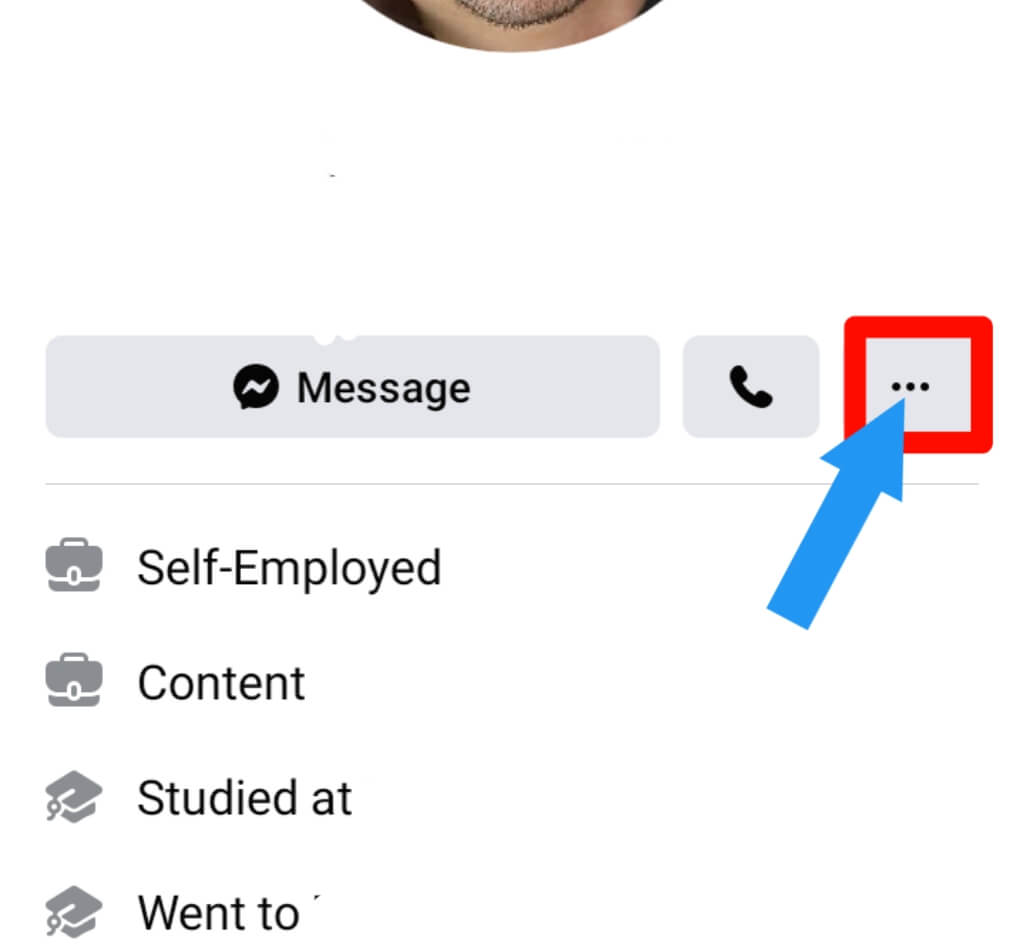
Step 2: Click on the Friends option.
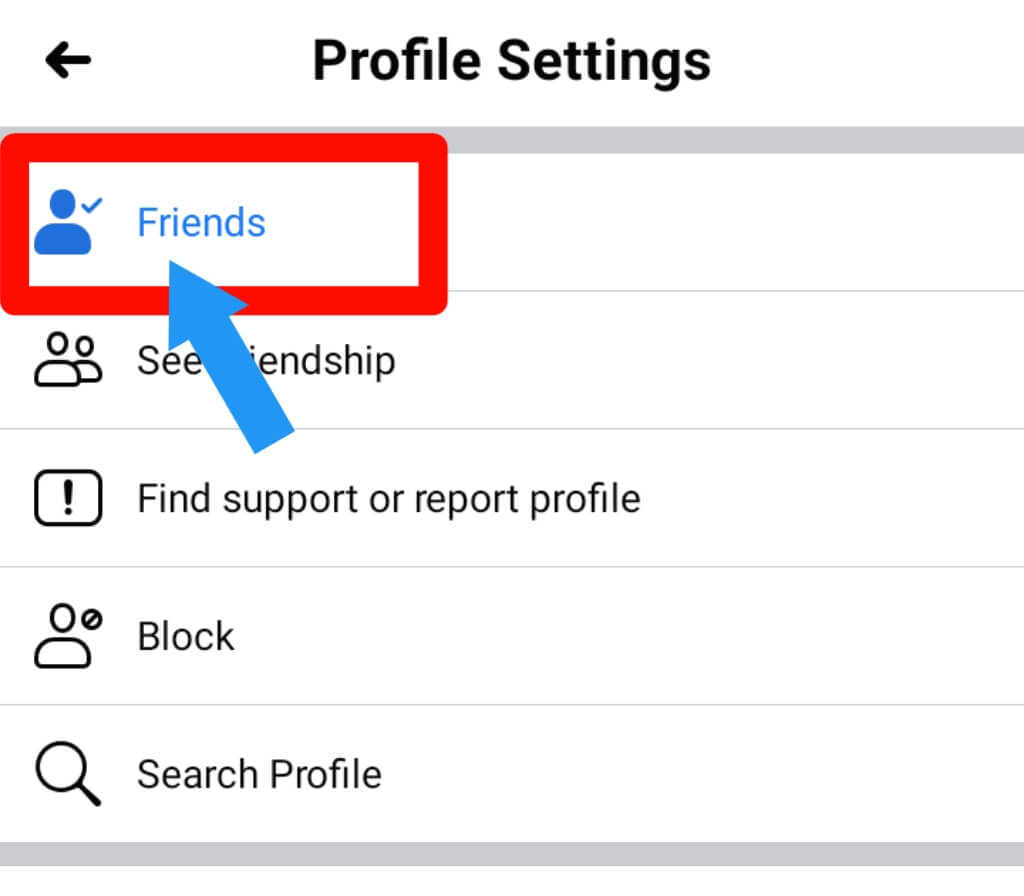
Step 3: Click on the Unfollow option. You successfully unfollow this person.
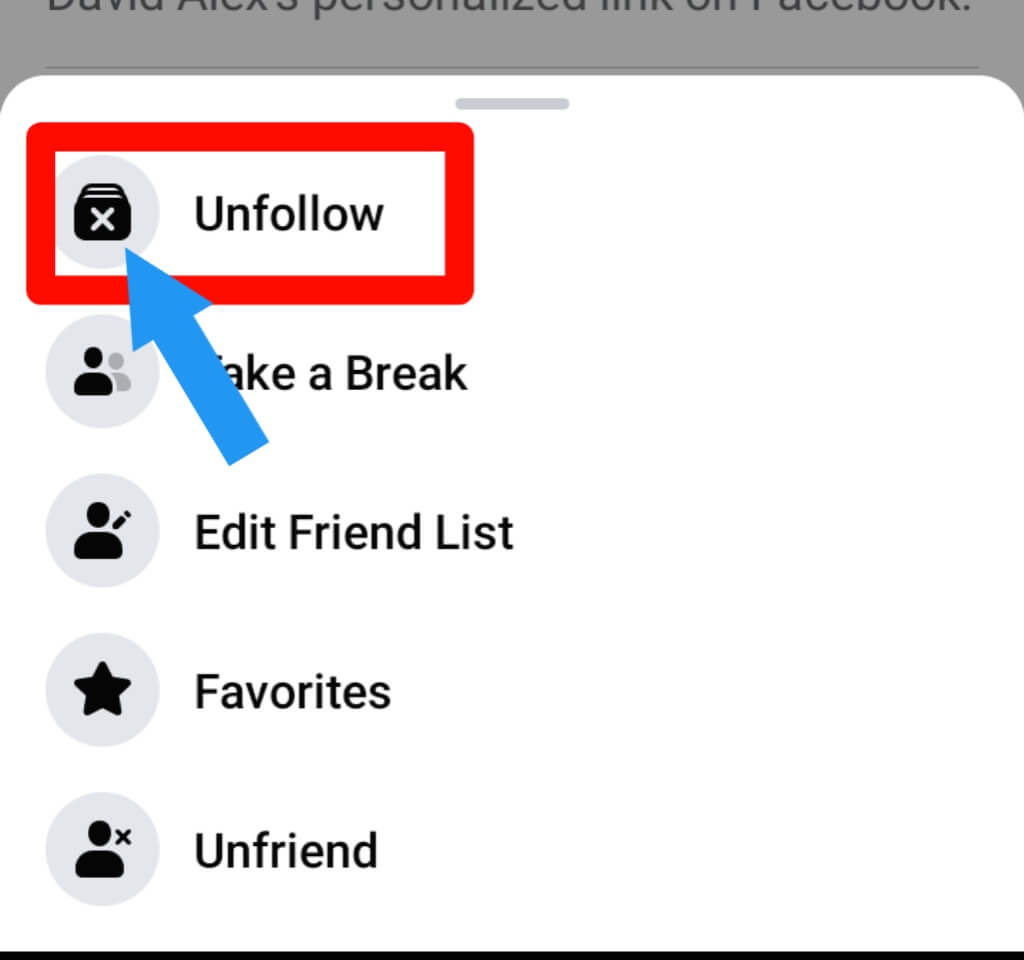
Check out How To Combine Videos On iPhone.
How to unfollow a group on Facebook
Now we discuss how you can unfollow a group on Facebook. We show the step-by-step guide. So, let’s go:
Step 1: Go to the Group you want to unfollow. Click on the Joined option.
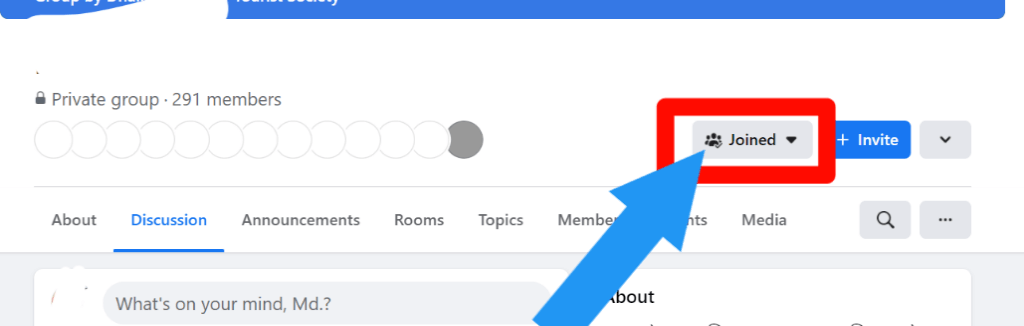
Step 2: Then click on the Unfollow Group option. You successfully unfollow this group.
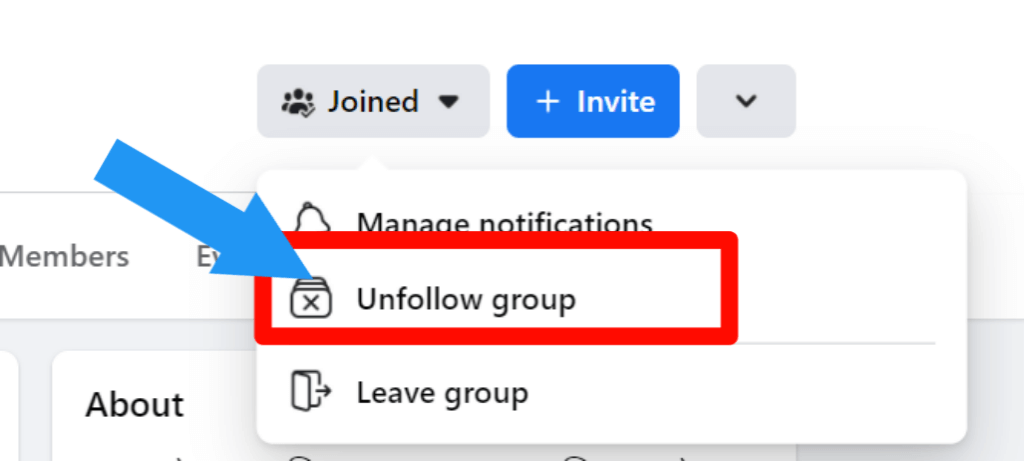
Check out How To Leave a Facebook Group.
How to unfollow a page on Facebook
Now we show how to unfollow a page on Facebook. This is also a very simple process. So, let’s move into the process:
Step 1: Go to the Page you want to unfollow. Click on the 3 dots (…) option.
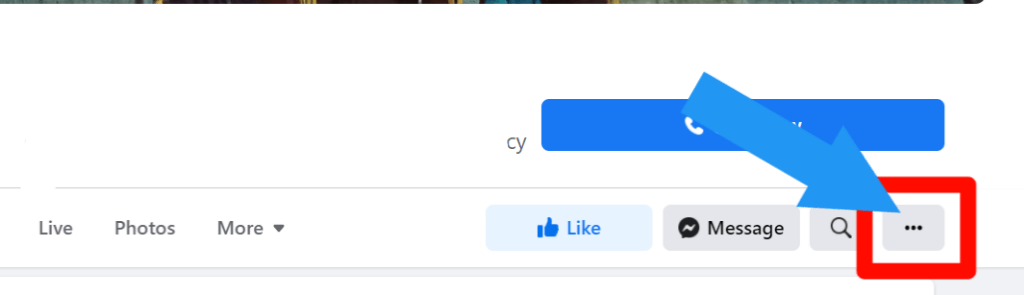
Step 2: Click on the Follow Setting option.
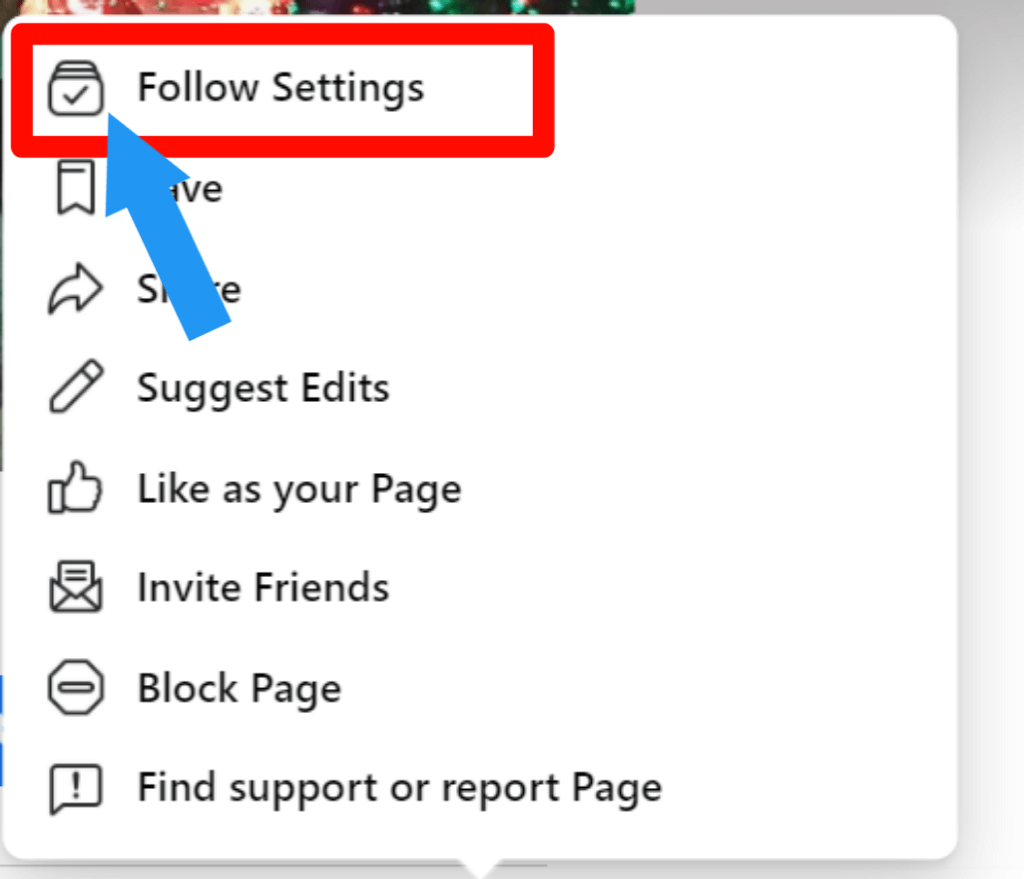
Step 3: Click on the Off option. Then, scroll down and click Update. You successfully unfollow this page.
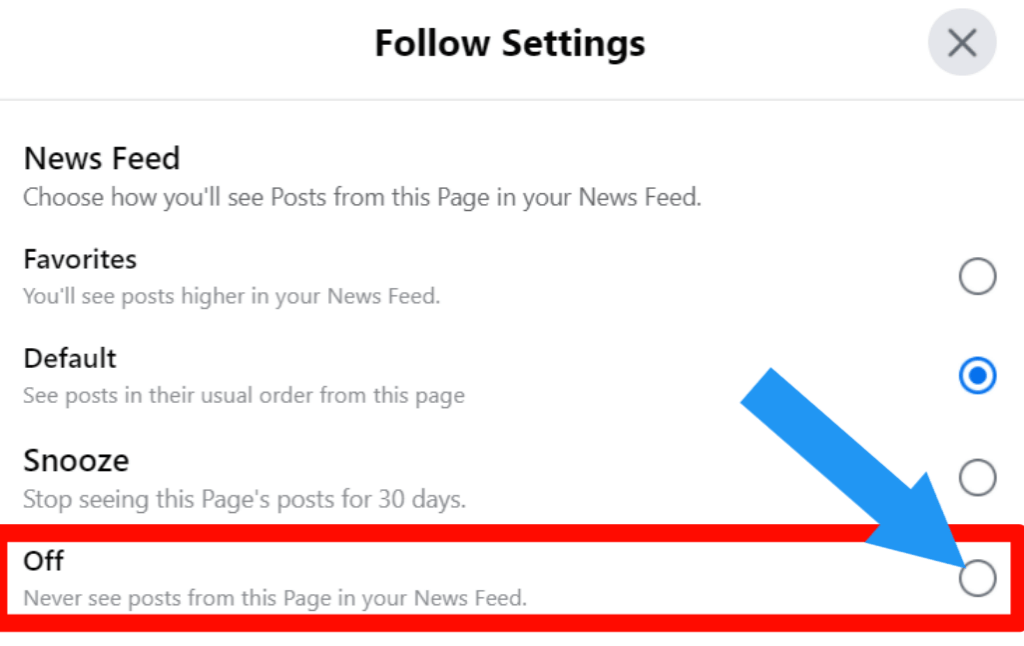
Check out How To Delete Facebook Page
How to Re-Follow Unfollowed Facebook Friends
You can also refollow your unfollow friend. Let’s go to know how you can do that easily.
Step 1: Go to the Profile of the person you want to re-follow. Click on the Friend option.
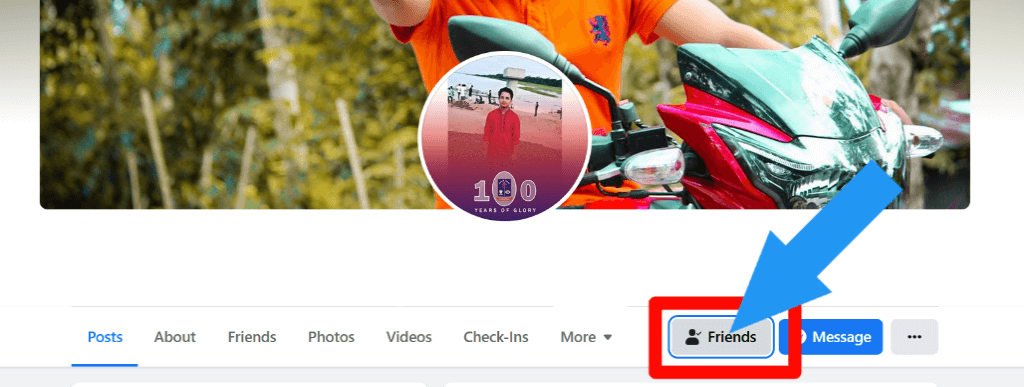
Step 2: Click on the Follow option. Now you successfully follow this person.
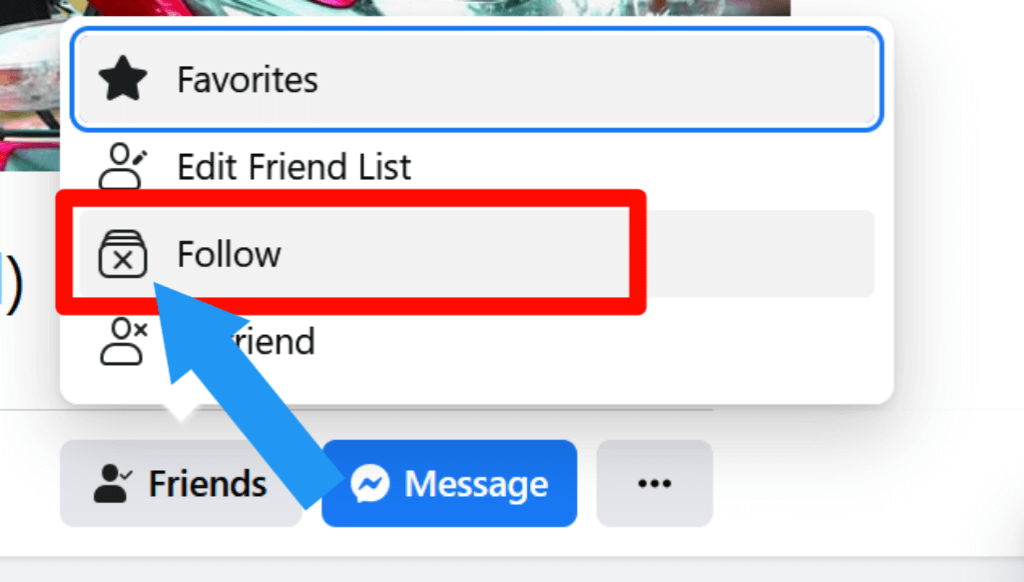
Check out How To Change Your Birthday On Facebook.
FAQ Related To How to unfollow on Facebook
When you unfollow someone on Facebook, do they know?
No. He/She will never know that you unfollow on Facebook. And you will not see any post of that person as well, but he/she will see your post.
What is the difference between unfriend and unfollow on Facebook?
Unfriend means this person will no longer be your Facebook friend. But unfollow means this person will connect with you on Facebook, but you will not see that person’s post.
Can unfollowed friends see my posts?
Yes, they will see your post, but you will not see their post.
Final Thoughts
We hope this article has been informative and will help you understand how to unfollow Facebook more effectively.
We have provided you with all the necessary information to unfollow on Facebook. You should now be able to access your entire list of followers and select those who are no longer providing any value as a connection for you.
If you have any questions, please comment below! We always love to see your valuable feedback.








