Do you want to learn how to turn off automatic capitalization in Google Docs?
If so, then this post is for you. Today’s article will show you exactly how to do that with screenshots and a video.
This is very simple and only takes a few seconds. You don’t need any special skills or knowledge either – anyone can do it! Just follow our step-by-step instructions below, and we guarantee it will work perfectly every time.
So, let’s go to know how to turn off automatic capitalization in Google Docs.
How To Turn Off Automatic Capitalization In Google Docs
For doing this, you need to follow the below steps. You can also check the below video so that you can easily understand every single process. So, let’s go to the process:
1. Open google docs. From the above option, tap on the Tools menu.
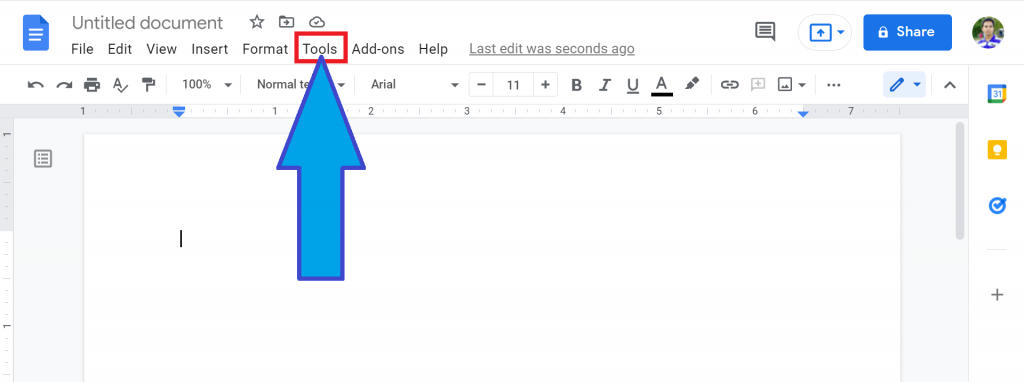
2. From the list, please select the Preference option.
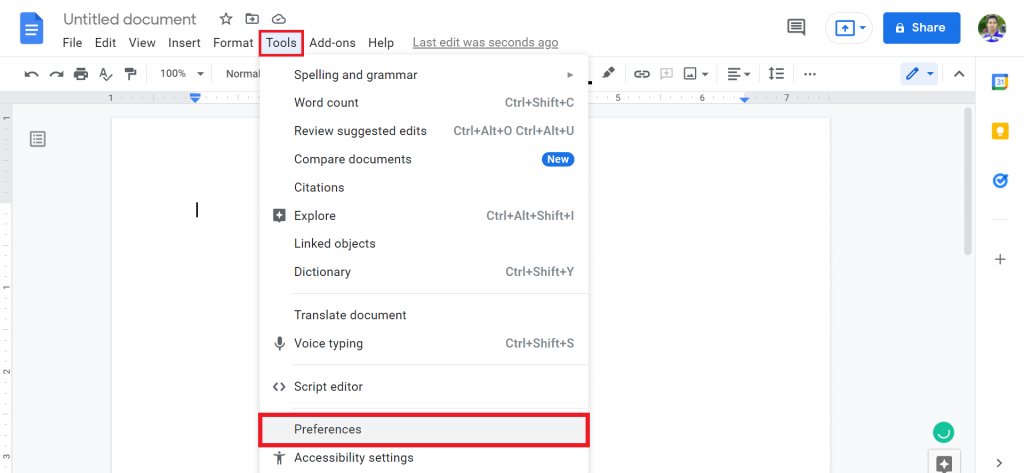
3. If you have checkmarks in “Automatically capitalize words,” make sure you uncheck it to turn off automatic capitalization in google docs.
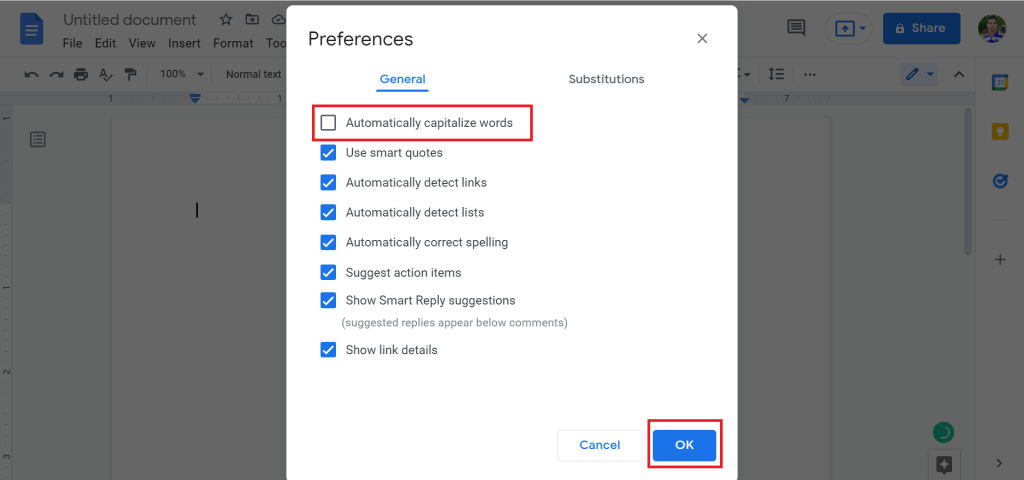
For a better understanding of every process, make sure to check out the below videos.
Check out How To Split Table Cells In Google Docs.
How To change case in Google Docs
If you have an existing text and want to change the case, you can do it easily by following the below step-by-step guide. So let’s go to know the process.
1. Open Google docs. Select the text that you want to change the case. Now, tap on the Format.
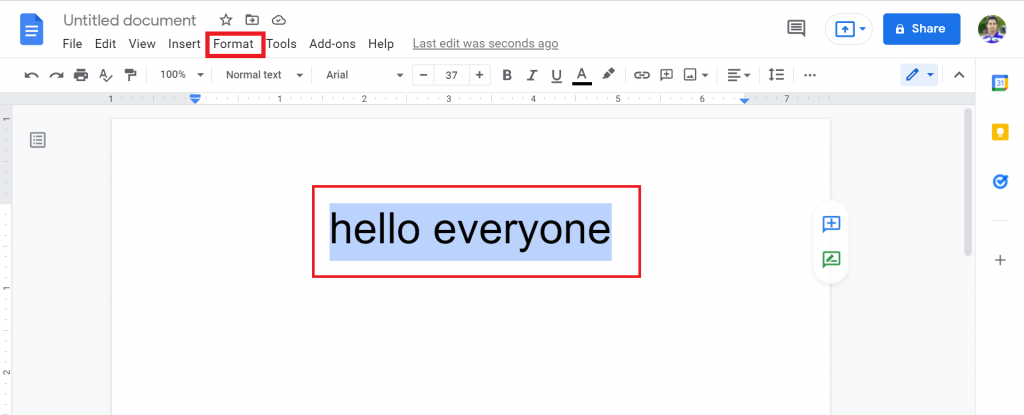
2. From the list, select Text> Capitalization > Select which case you want.
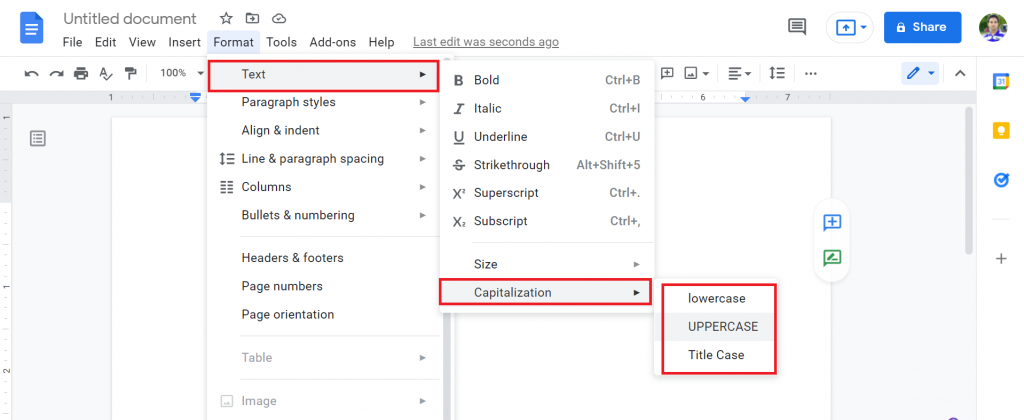
3. Now, you will successfully see the results.
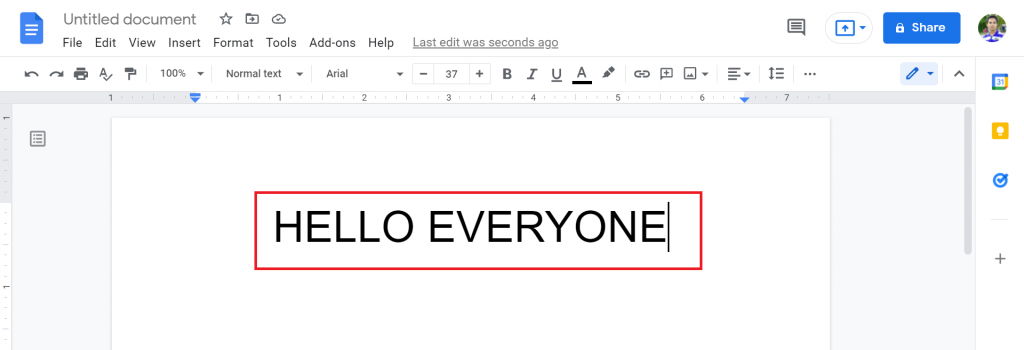
How do I turn on automatic Capitalization in Google Docs?
Follow the below steps to turn on automatic capitalization in Google Docs.
- Open google docs. Tap on the Tools.
- Select Preference from the list.
- Make sure check marks in the “Automatically capitalize words.” Now, you successfully turn on automatic capitalization in Google Docs.
Check out How To Add Roman Numerals In Google Docs.
Is there any shortcut To Turn Off Automatic Capitalization In Google Docs
No. There is no keyboard shortcut to turn off automatic capitalization in Google Docs. You need to follow the above step-by-step guide.
Final Thoughts
Now, you know how to turn off automatic capitalization in google docs in 2022. If you face any problems, please watch our video guide. It will clear your every confusion.
If you have any queries, please let us know in a comment. We always love to see your feedback. If you find it helpful, please share it with your friends.
Thanks for reading. Have a great day:)








