Do you want to know how to get Times New Roman font on Google Docs?
Many different fonts are available for use in Google Docs, but not all of them may be suitable for your needs. If you’re looking for a specific font that isn’t currently available, then this article is just what you need! We will show you how to add the popular Times New Roman font into your documents and the other font you want.
The process is straightforward and only takes a few minutes. We provide a step-by-step guide. We also add a video below so that you can understand every single process.
So, let’s go to know how to get times new roman font on google docs.
How To Get Times New Roman Font On Google Docs
Follow the below step To Get Times New Roman Font On Google Docs:
1. Open Google docs. Now, tap on the font option.
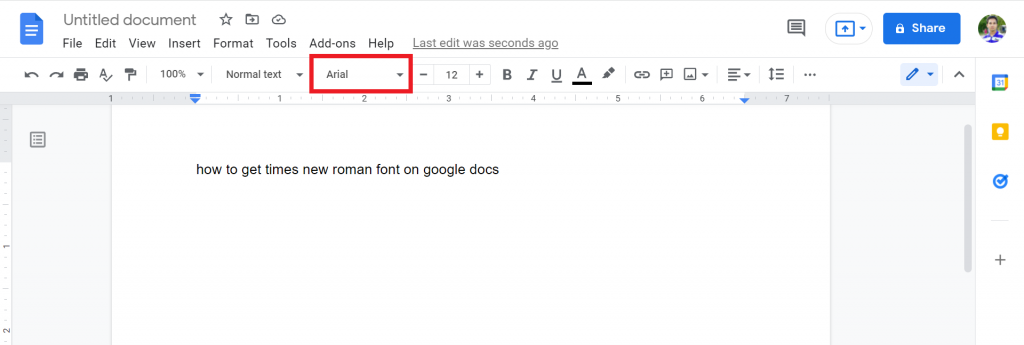
2. Scroll down, and you will find “Times New Roman” font. You can also click More Fonts to get the font.
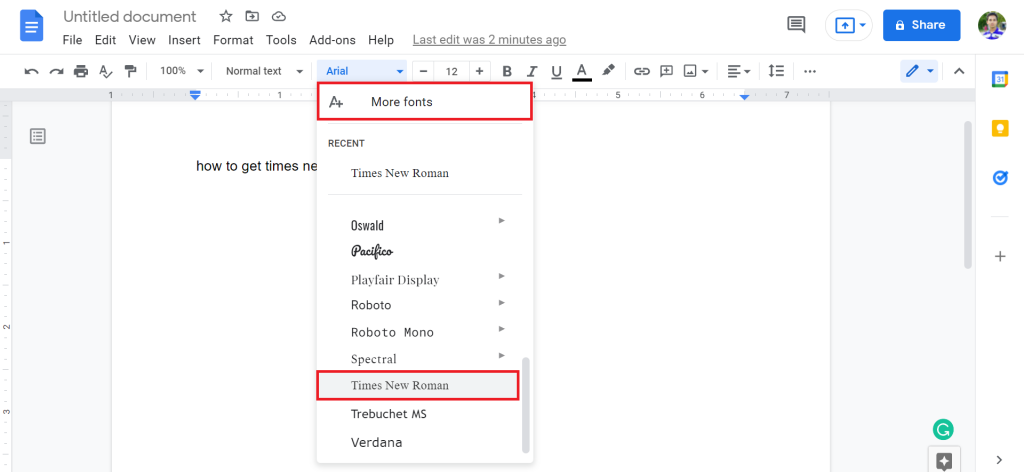
Please watch the below video to understand every single process.
Final Thoughts
That’s it. Now, you know how to get times new roman font on google docs. Do you check it yet? Let’s know in a comment.
If you face any problems, please comment below. We always love to see your feedback. Thanks for reading. Have a great day:)








