If you work frequently with dates in Google Sheets, the EDATE function comes in handy often. The EDATE function helps to know the date before or after a given amount of months.
It enables you to track important dates by adding and subtracting the number of months needed. In this tutorial, we are going to discuss How To Use The EDATE Function In Google Sheets.
Formula For EDATE Function.
The EDATE function is very simple. The function operates by adding and subtracting dates by adding positive or negative numbers as parameters in the function syntax.
The EDATE function has two arguments in its syntax. The function takes the syntax below.
=EDATE(start_date, months)
Where;
- Start date: This is the subject date that the formula calculates before or after the date by the selected amount of months.
- Months: This is the number of months that the function moves. It moves forward or backwards depending on the value type. If the month is a positive value, the EDATE function moves forwards. If the month is a negative value, the EDATE function moves backwards.
How To Use the EDATE Function?
The EDATE function can be used in different methods.
- Adding quotation marks.
- Use of cell reference.
- Wrapping the DATE function into the EDATE function.
Adding Quotation Marks.
If the date is directly entered into the EDATE function, the date must be inputted in quotation marks. If it isn’t, the result is wrong which means it is in the wrong format. The required date format is mm/ dd/ yy.
Let’s see what the result looks like when the date is entered without quotation marks. The result is 4/30/1990 which is obviously the wrong date.
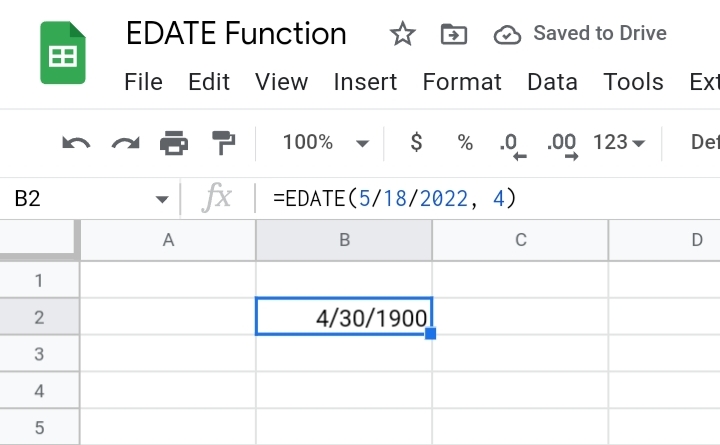
So we correct the date by adding quotation marks.
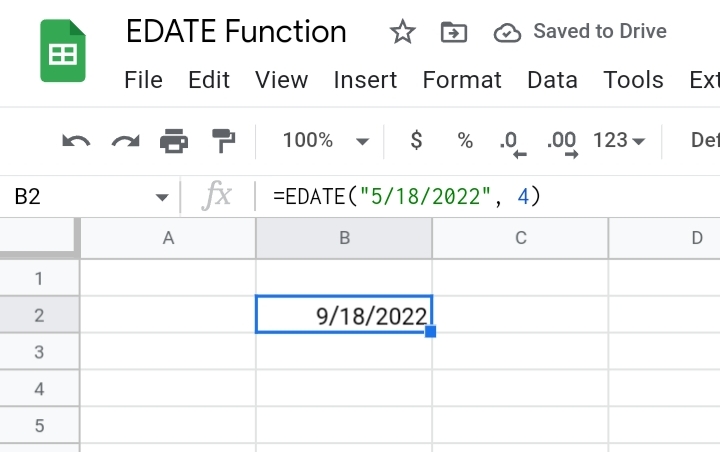
Use of Cell Reference.
If entering the date directly into the cell seems confusing or difficult, you can enter the parameters into cells to reference them.
As seen below, we’ve entered the starting date and month arguments in cells B2 and C2 respectively. So in the display cell D2, we entered the formula as
=EDATE(B2, C2).
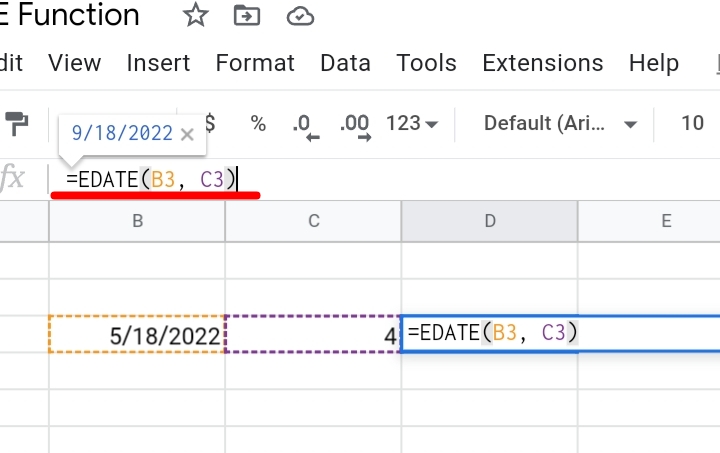
Hit the Enter key and the result is displayed in the display cell.
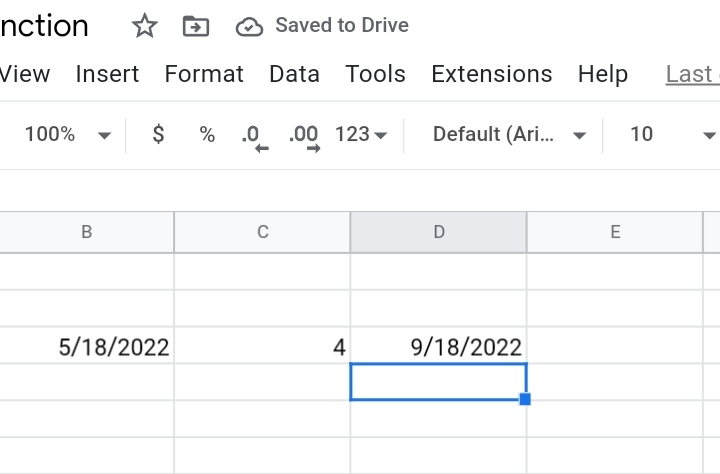
You can also use negative numbers to subtract months from the starting date.
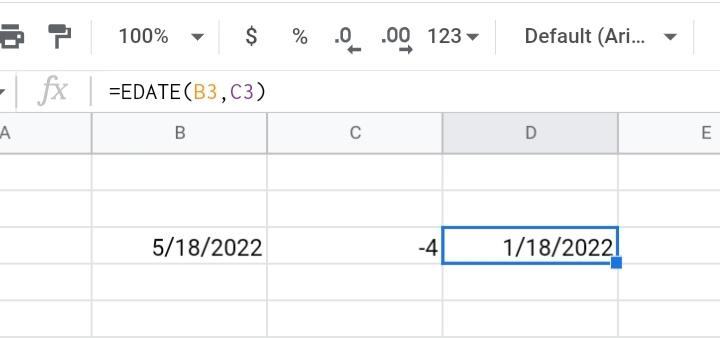
Wrapping the DATE Function with the EDATE Function.
Another method is the use of the DATE function with the EDATE function. Alternative to the first method, you can add the starting date into the DATE function.
The DATE function tells the EDATE function that the entered data is a valid date and it places the data in a valid date format. The format is yyy/ mmm/ ddd. The combination formula takes the syntax below.
=EDATE(DATE(“2022/5/18”, 4))
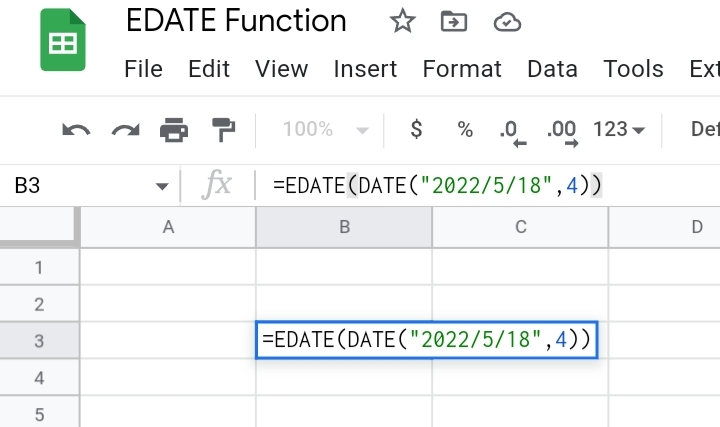
Hit Enter and the accurate result is displayed in the result cell.
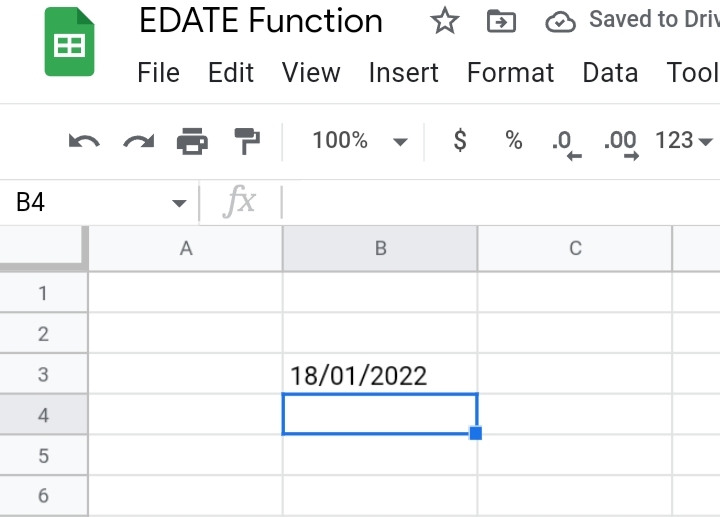
Why do we use the EDATE function in Google Sheets?
The EDATE function is aware of the number of days in each month and leap years which makes it very dynamic and efficient. It helps to add and subtract from a start date.
It can be used to calculate due dates, expiry dates, production dates, and any important date, future or past. This function can also be used in Microsoft Excel and other spreadsheet applications.
Final Thoughts.
Now that you’ve learnt the basics of the EDATE function, you can combine it with other functions in Google Sheets to generate more dynamic combination formulas which would make tasks on dates in Google Sheets very easy and stress-free.
Be sure to learn this function properly and experiment with other functions to discover new ways this function can be used.
Now you know How To Use The EDATE Function In Google Sheets. I hope you found this review helpful. Thanks for reading.








