Printing on Canva is easy and fun to do. Yes, you heard me right. There are two ways of printing your designs on Canva.
The first way, you can print your design using your printer. The second way, Canva will print for you and deliver to your home.
We provide a detailed guide on how to print on Canva with every step screenshot.
Let’s go:
First Method – How To Print On Canva Using Own Printer
If you have a printer, you can print on Canva for free. Follow these below steps to print on Canva using your Printer:
1. Go to your design on Canva and tap on the Download option.
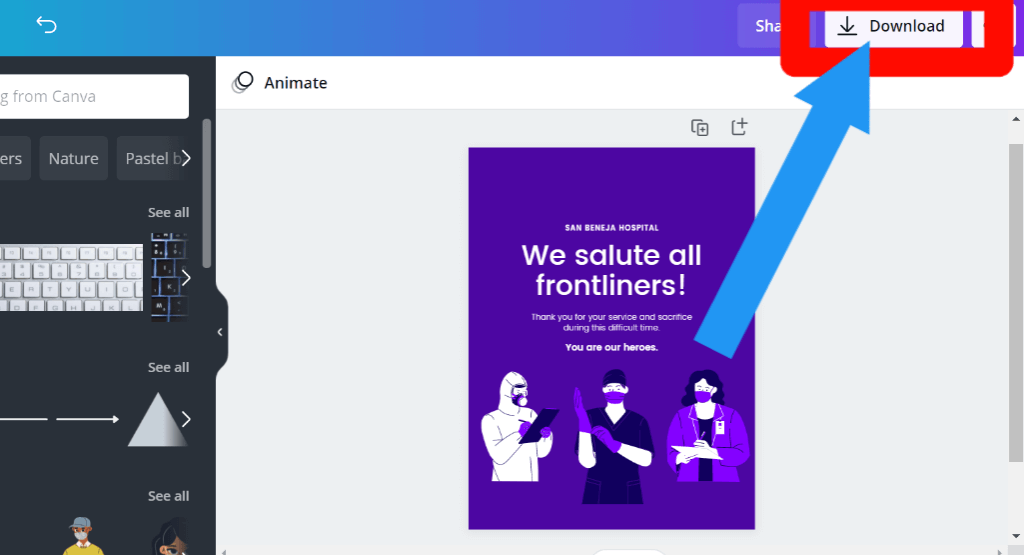
2. Tap on the File type drop-down box.
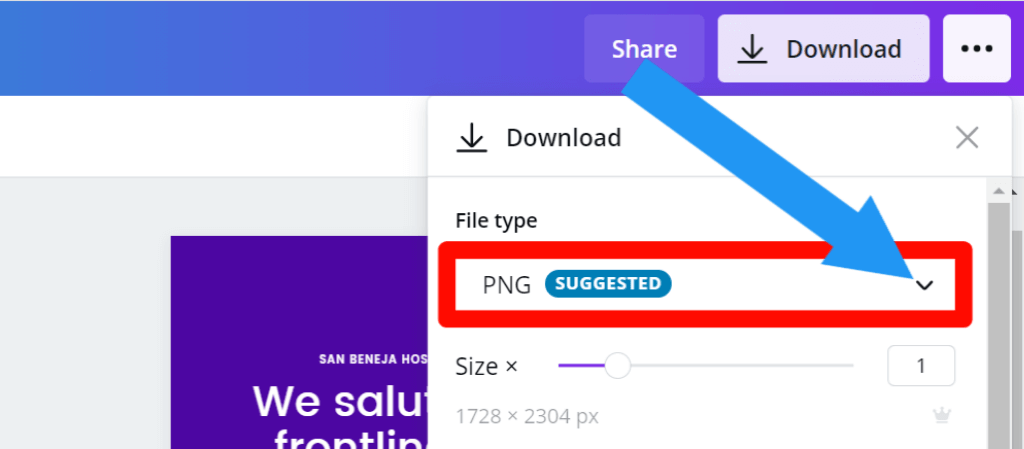
3. Now, select the PDF Print option.
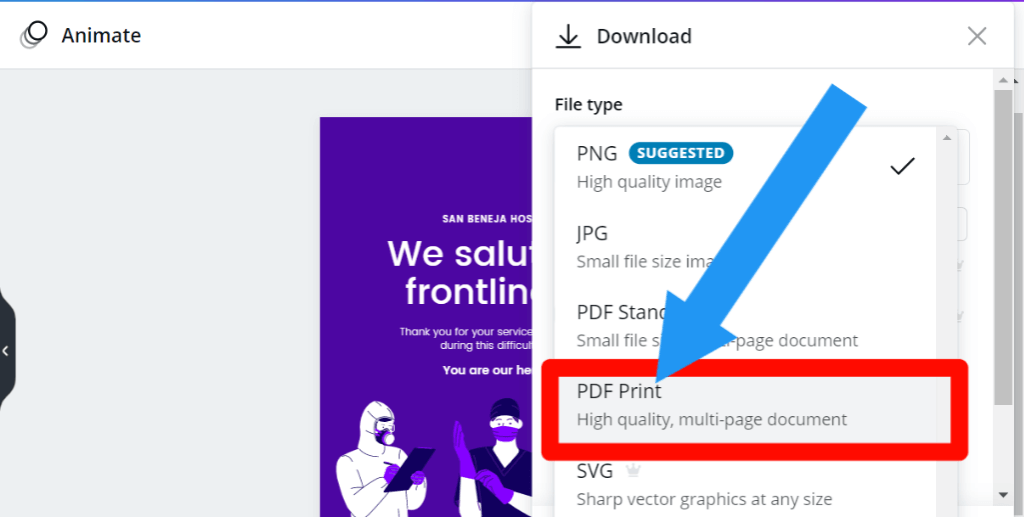
4. Tap on the Crop marks and bleed to avoid missing design elements. Click the Download option.
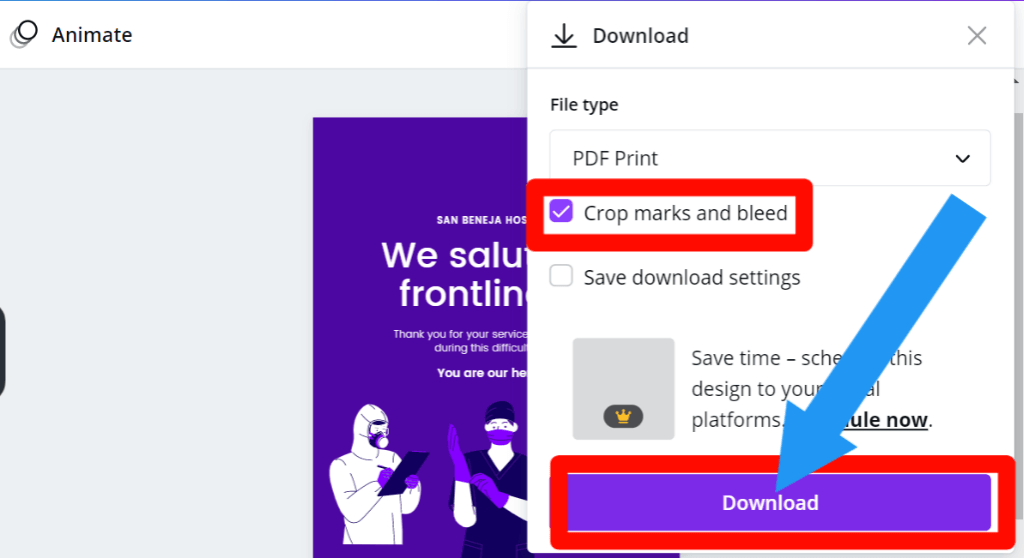
5. Open your download file and click on the printer icon.
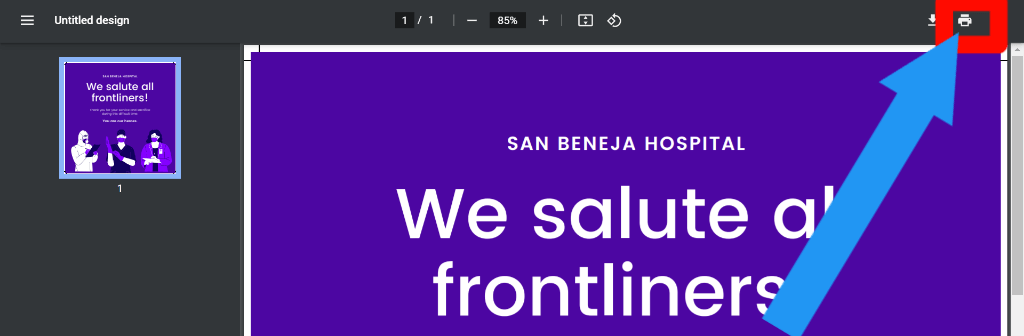
6. Customize your print output. Select Scale 100, or you can up and down the print scale to adjust the size that you want. Now, tap on the Print option to print.
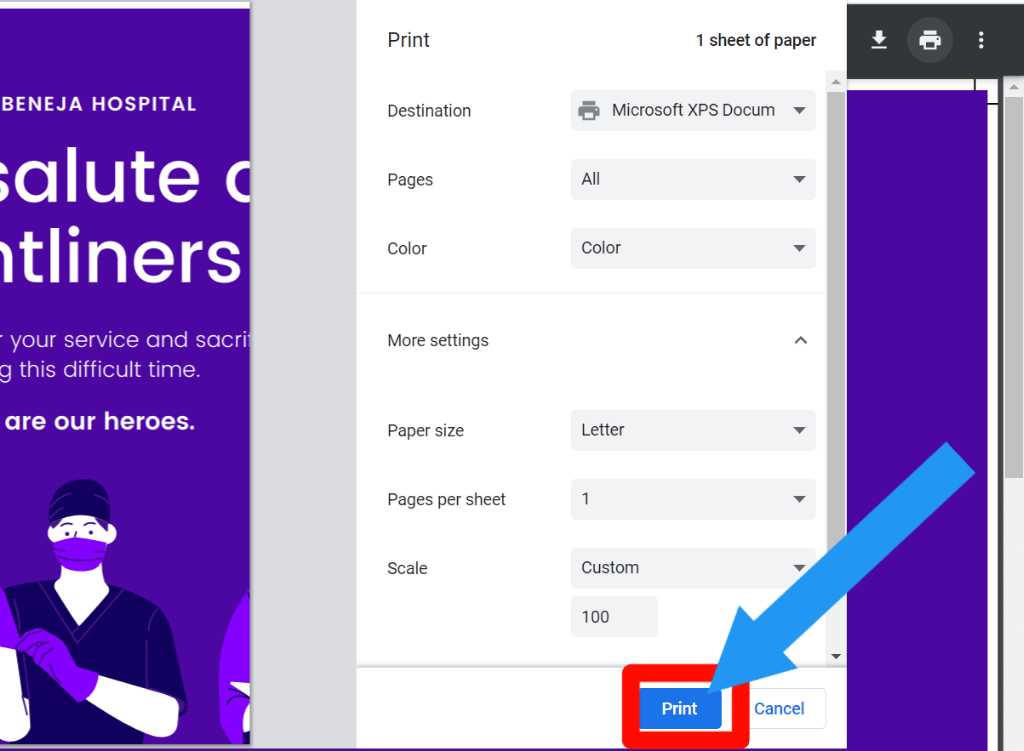
Check out the 01:39 video for a better understand this process:
Check out How to Delete Photo Albums on iPhone.
Second Method – How to Order Print On Canva
In this method, you can order a print on Canva, And Canva will send the physical copy to your address.
Keep in mind; you have to pay for these services. Some countries are available for these services.
Check out if your country is available or not. Now, let’s go to know how you can do that.
1. Go to your design on Canva and tap on the Three Dot (…) Icon.
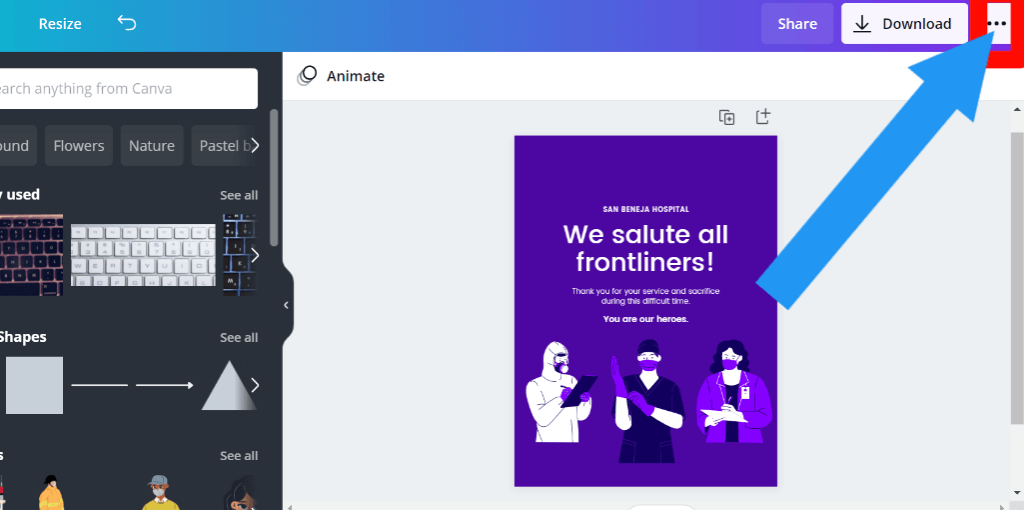
2. Scroll down, and you will find the print option. Select your print format. Follow the procedures provided by Canva to check the design’s quality.
Make sure you download PDF Proof for preview.
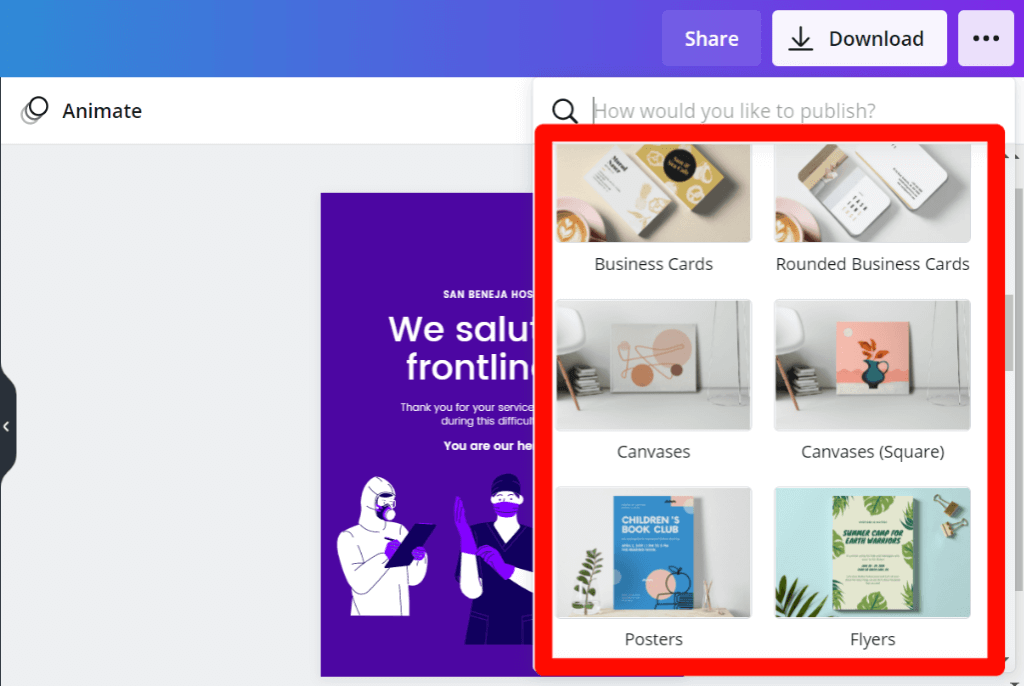
3. Select what size and how many copies you want. Now, tap on the Continue.
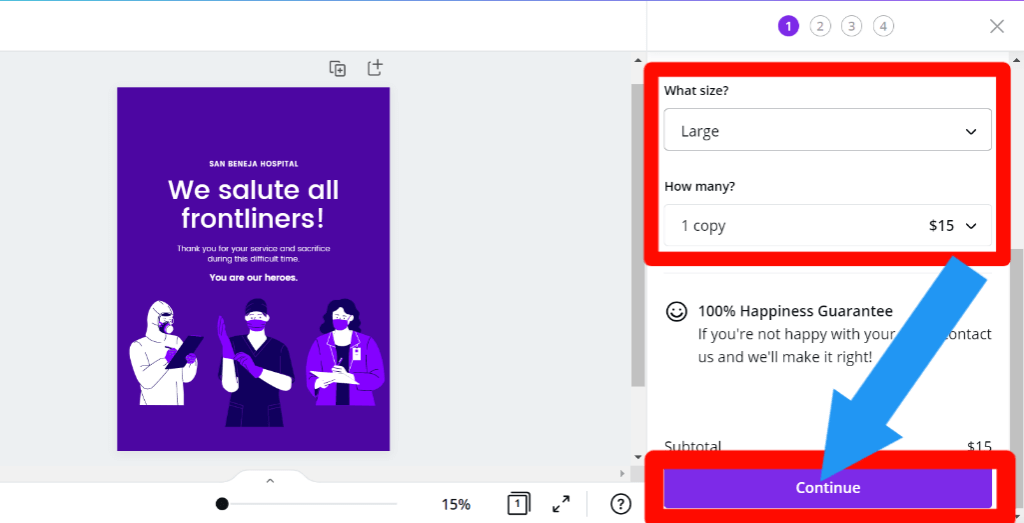
4. Now, provide your shipping details and click continue.
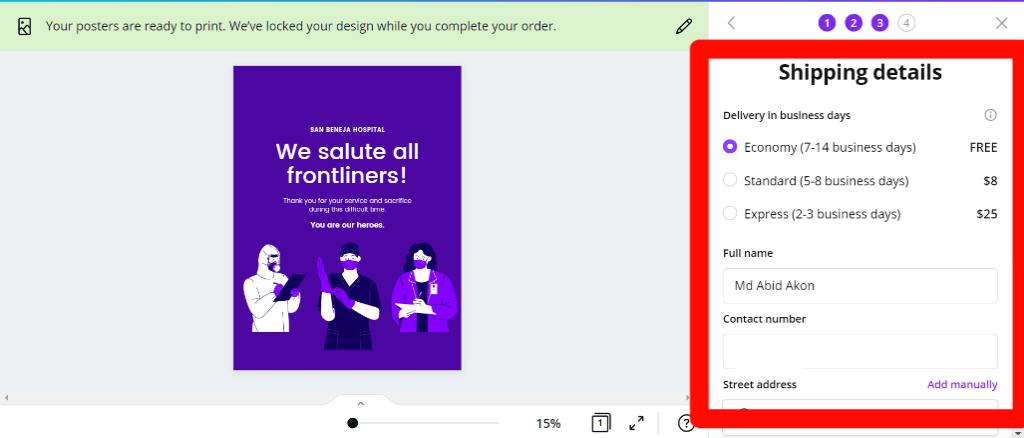
5. Select payment method, tap on place order, and pay for it. That’s it. Now, Canva will send it to your address.
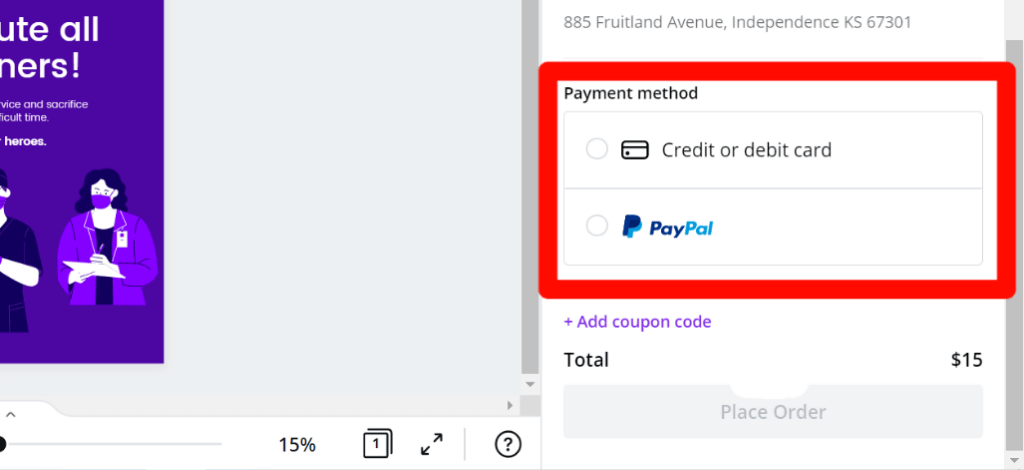
Check out How To Highlight In Google Docs.
FAQ Related To How To Print On Canva
Now, I provide some answers to the question that people want to know through online. Read for finding your solution.
How do I print a custom size in Canva?
You can print a custom size in Canva. Follow the below steps for custom size:
1. Open your design and tap on the Resize option. You will find it in the top-left corner.
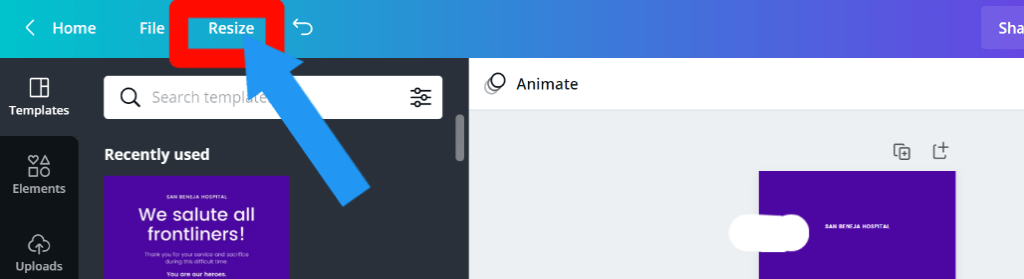
2. Now, put your size and tap on the Resize. Now, you successfully resize it.
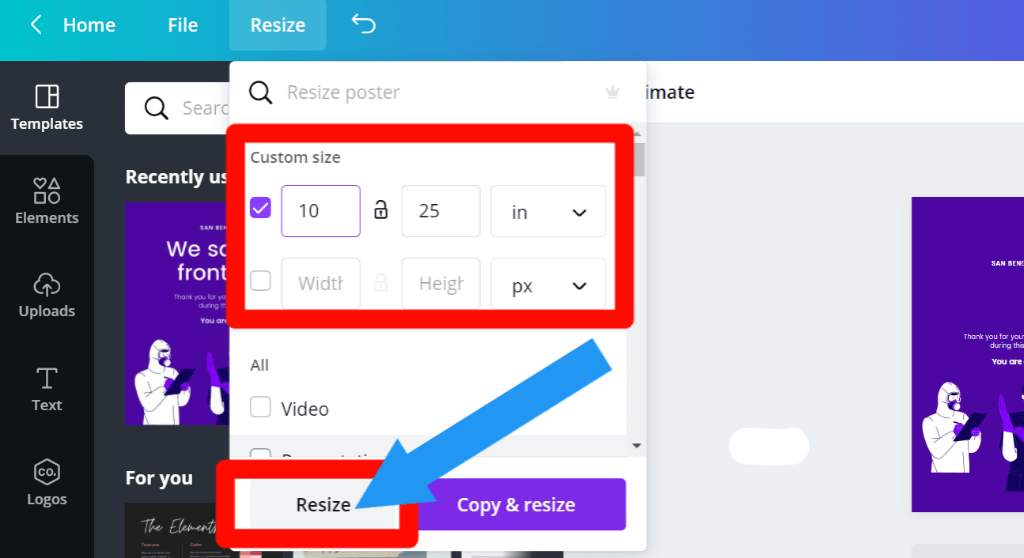
How do I know what size my Canva print is?
To do that, open your design and tap on the resize. Now, you will see a dimension that is the size of your design.
How can I print from Canva for free?
You can print from Canva for free.
Open your design > Download > File type drop-down box > select PDF Print > Click Download > Open your download file > Click print icon > Tap on the print.
I already told you about that. Follow our first method to do so.
How do I print a banner on Canva?
1. Open your design on Canva and Click on the resize option. You will find it in the top left corner.
2. Now, put your banner size. Tap on the resize option.
3. Now, follow the first method to print it for free.
How Many Days Need To Delivery The Canva Print?
Normally Canva delivers the print products within 7 to 14 business days. If you did not get this product with this time frame, contact the Canva support team.
In standard delivery, you will get your product within 5 to 8 business days. You have to pay an additional $8 for that.
In Express delivery, You will get 2 to 3 business days. You have to pay an extra $25.
Check out how to remove the backgrounds with one click in Photoshop
Final Thoughts
Now, you know how to print on Canva. Follow one of the methods for doing that.
What are your favorite design tips for Canva? We’d love to hear from you in the comments below.
I hope this article is helpful for you. If you face any problems, comment below!
We always love to see your feedback. Thanks for reading. Have a great day.








