Do you want to know how to format a block quote in google docs?
If so, then this post is for you. We will show you step by step with screenshots and video tutorials on how to do it. It’s easy!
Sometimes we need to format a block quote in google docs so that it looks incredible and professional. It takes a maximum of 1 minute to format a block quote in google docs. To do that, you need to follow our step-by-step process, or you can watch our below video so that you can understand every single process.
So, let’s go to know how to format a block quote in google docs within a minute.
What are block quotes?
Block quotation is a formatting technique used to highlight parts of directly quoted material in your work. Direct quotes are generally included straight into your work; however, block quotations are utilized when quotes fulfill specific criteria.
Check out How To Add Endnotes In Google Docs.
How to format a block quote in google docs (Read Carefully & Watch The Video)
Follow the below step-by-step instruction to format a block quote in google docs. Let’s go:
1. Open Google Docs. Insert cursor at the first of a paragraph that you want to make as a quote format.
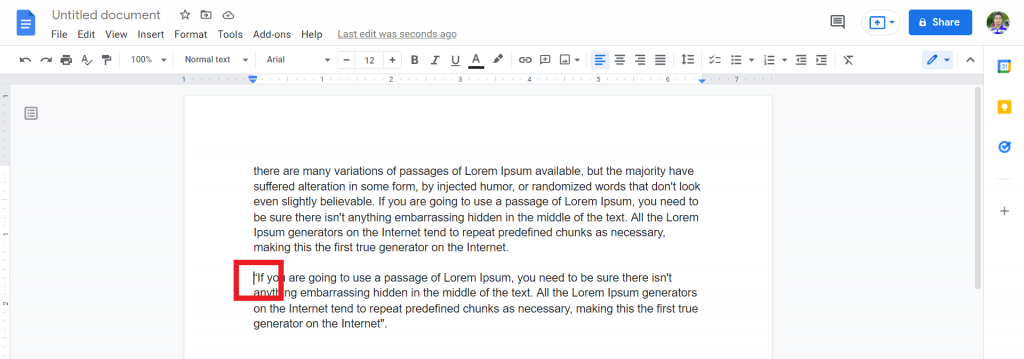
2. Click on the “Increase Indent” or press ctrl+].
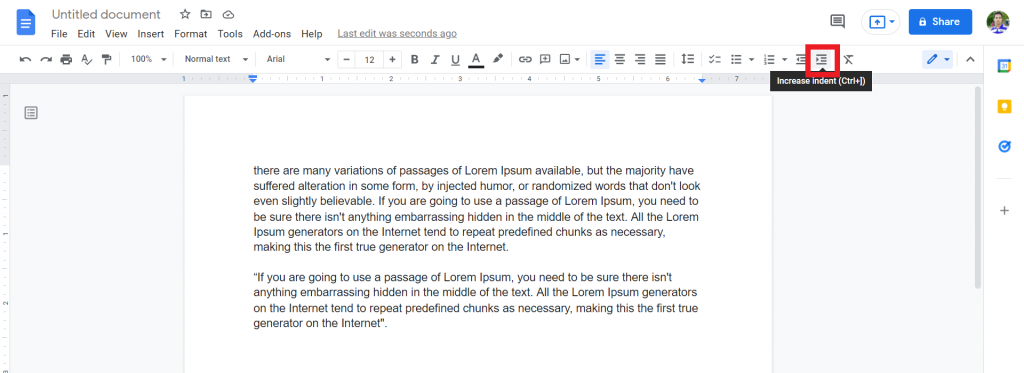
3. Tap on the right indent and move it to the 6 or 5.5-inch indicator mark. Now, you successfully format a block quote in google docs.
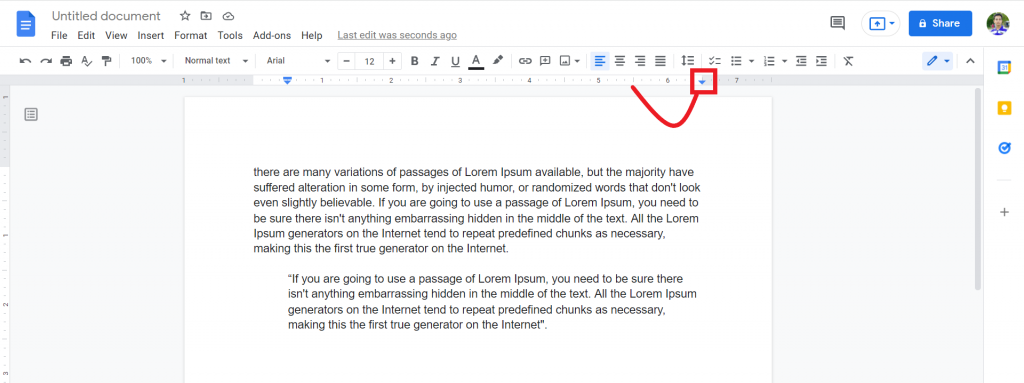
4. If you want to add something after the blockquote, make sure you select “Decrease Indent” or press ctrl+].
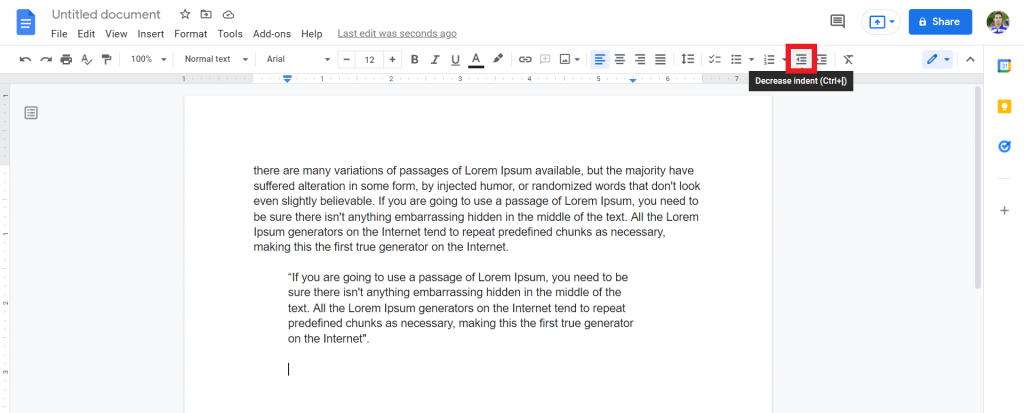
5. And don’t forget to move the right indent to a 6.5-inch indicator mark.
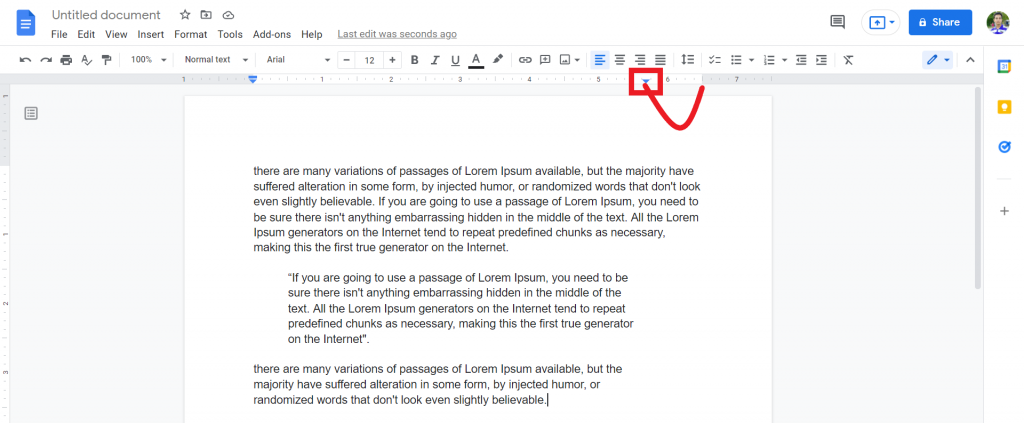
6. Here, the result is of the work.
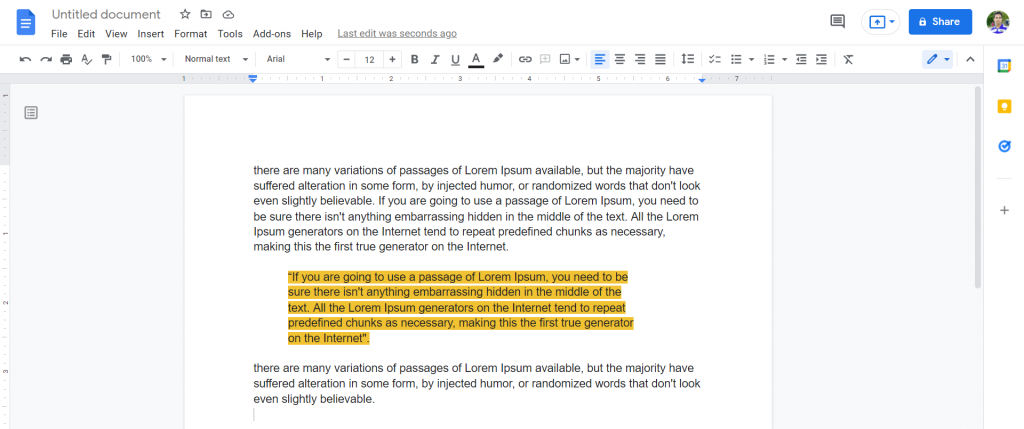
Make sure you check out the below video instruction so that you can understand how to format a block quote in google docs in less than 1 minute.
Final Thoughts
You can now create a block quote in google docs which is more pleasing and easier to read. This change will make your document look more professional. The new formatting option only takes seconds to use, so there’s no reason not to give it a try!
If this blog post has been helpful or you have any other questions about using these quotes on google docs, please let us know by leaving a comment below. We’re happy to help out.
Thanks for reading. Have a great day:)








