The p-value is a significant value in statistics. Statisticians rely on the p-value a lot in their researchers because of its great significance in hypothesis testing and whether their test results are significant statistically or not.
Google sheets offer you very strong tools that can help you calculate the p-value in just a click without worrying about calculating the P-value manually.
In this tutorial, we’ll get to know:
1. What is the P-value?
2. How to calculate p-value in Google Sheets?
3. Common Error Messages.
What is the P-value?
P-value or probability value in statistics is a number that is used in a statistical test that is called a hypothesis test to help whether support or reject the null hypothesis.
P-value is the determining value of the null hypothesis, as it measures the probability that a variable can happen at a random chance.
P-value is expressed in decimal numbers (for instance 0.035) and can be converted to percentage value to be easily understood. So, If we say that the P-value is 3.5%, then there is a 3.5% that your results happened by chance (statistically insignificant) and the remaining 96.5% are completely random and not because of anything that happened in the experiment by chance.
So, The lower the p-value, the greater the statistical significance of the results of the experiment.
Check out How To Create A Loan Amortization Schedule In Google Sheets.
How to calculate P-value in Google Sheets?
As we said before that calculating the P-value manually is hard and time-consuming, so we’ll use Google sheets to calculate the P-value.
The easiest way to calculate the P-value in Google sheets is by using the T.TEST() function, it uses the following syntax:
TTEST(range1, range2, tails, type) or T.TEST(range 1, range2, tails, type).
- range1: The first set of data.
- range2: The second set of data.
- tails: The number of tails used in the test, presented in an integer value:
- One-tailed distribution (one-sided t-test).
- Two-tailed distribution (two-sided t-test).
- type: The type of the test, presented in an integer value:
- Paired t-test.
- Two sample t-test with equal variance.
- Two sample t-test with unequal variance.
The steps of calculating the P-value in Google Sheets:
1. Make the two columns you wish to calculate the P-value between them.
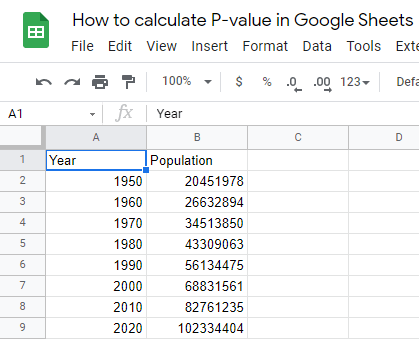
2. Click on an empty column and write the formula in it. (D4 here for our example).
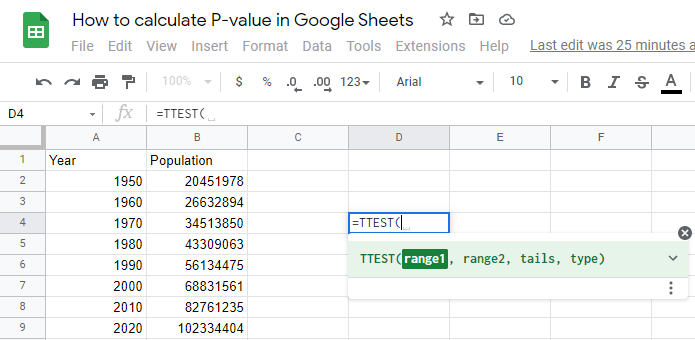
3. Enter the formula (We’ll use a one-tailed distribution and a paired t-test for our example here). =TTEST(A2:A9,B2:B9.1,1)
Note: Add commas between each part of the formula.
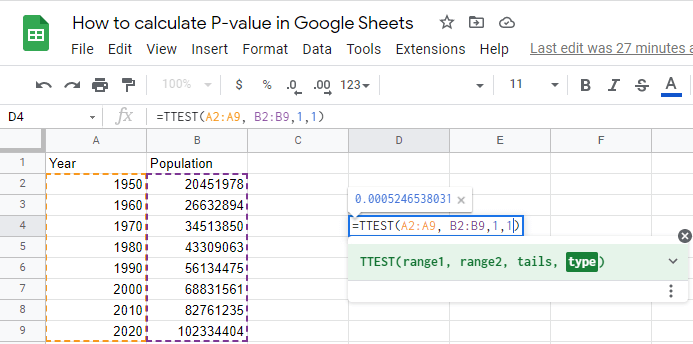
4. Press enter and here is the P-value.
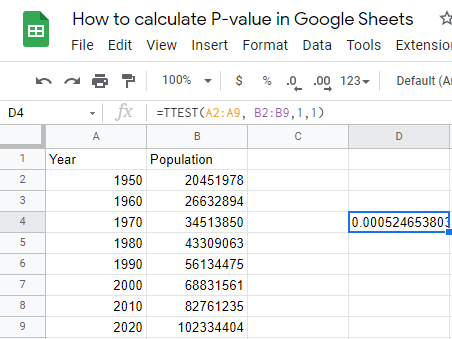
Note: you can change the integer value of the tails and the type if you want with the same steps.
Check out How To Make A Histogram In Google Sheets.
Common Error Messages:
If you made a mistake during writing the TTEST function, you may have seen any of these error messages:
- #N/A: seen when the two data sets have different lengths.
- #NUM: seen if the tails part in the formula is not equal to 1 or 2 and if the type part in the formula is not equal to 1, 2 or 3.
- #VALUE!: seen when you don’t type a numeric value in the tails or type parts of the formula.
Check out How To Find Slope On Google Sheets.
Final Thoughts:
Calculating the P-value using Google Sheets is made incredibly easy, all you need to do is to type the two data sets and type a numeric value in the tails and type parts of the TTEST formula.
Even if you are not a statistician and if you won’t use these functions, learning about these powerful tools will help you a lot in analyzing data. Thanks for reading. Don’t forget to share. Have a wonderful day.








