Do you want to speed up videos on QuickTime player?
If so, we have a detailed guide for you. We’ll show you how to do it step by step with screenshots and easy-to-understand instructions.
This is the best way to learn how to speed up videos on QuickTime player in just minutes! So, let’s get started:
How to speed up videos on QuickTime player
Follow the below steps to speed up videos on the QuickTime player:
Open the video that you want to speed up. Press the option key on your keyboard and, at the same time, tap on the fast forward button on the QuickTime player.
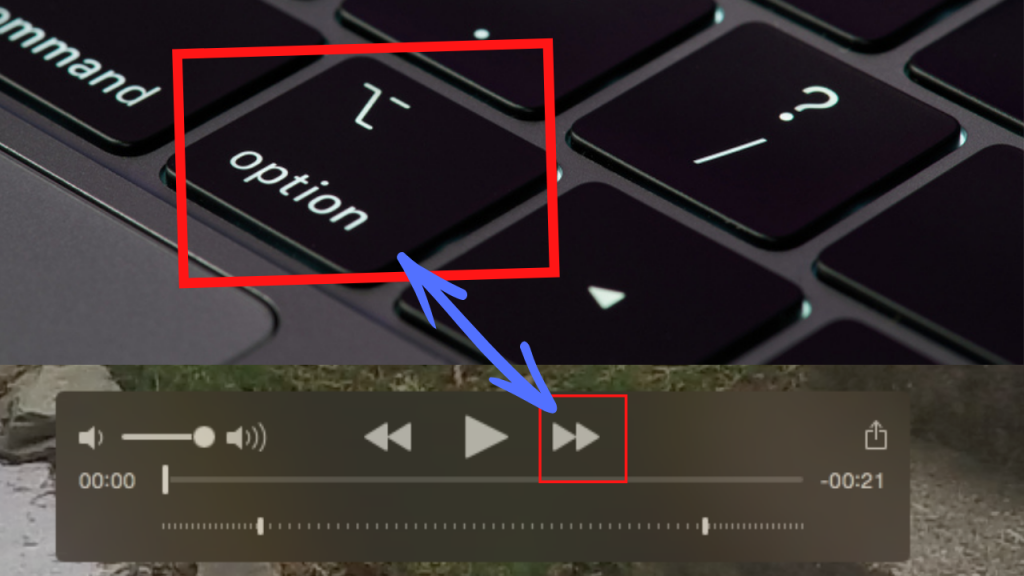
For every click, you can increase 0.1x speed. Example: 1.0x > 1.1x > 1.2x> 1.3x. You can go up to 2.0x. Keep in mind that when you hit 1.9x speed, then the sound drops.
Check out How To Hide Location On iPhone.
Final Thoughts
I hope you found the answer to how to speed up videos on QuickTime player. Let us know have you tried it or not.
If you face any problems, please comment below. We always love to see your feedback.
Have a great day. Bye.








