Have you ever had a large dataset with mixed up letter cases that seems disorganized and unappealing?
Anyone working with data on any spreadsheet application would have experienced such a scenario and if you don’t know a method to correct this you might end up wasting a lot of time and gaining fatigue from manually correcting each text.
In this tutorial, we are going to learn how to capitalize the first letter in google sheets in 2022.
How to capitalize first letter in google sheets
This is done with an easy and quick function called the PROPER function. This function changes the case of the selected text from whatever letter case it was, to the Title case. The title case means that the first letter of the text changes to an uppercase while the other letters in the word are changed to lowercase.
It is the formal text case that refines professionalism when used in business-related texts or writings. It is also the preferred text case for the titles and headlines of an article. The function takes the syntax below.
=PROPER(cell reference)
Step 1: Input the formula =PROPER(B2) in the cell you want the results displayed e.g cell C2.
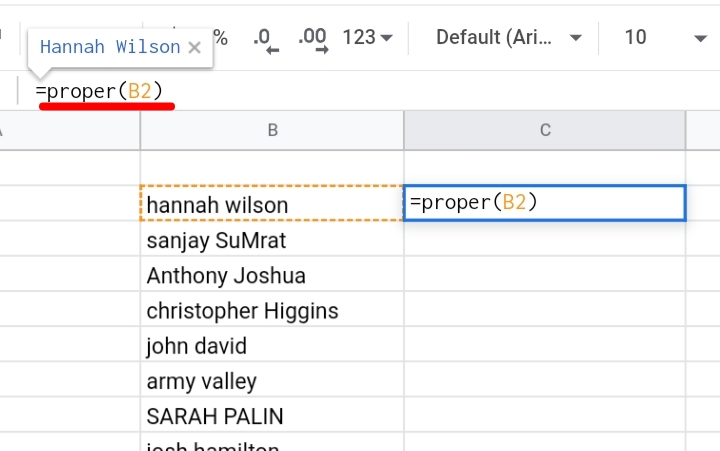
Step 2: Click Enter. All letters in cell A2 are changed to proper case letters where only the first letters of the student’s first name and surname are in uppercase.
Step 3: Drag down the cube on the bottom right of the cell to copy and paste the formula into the cells below. Alternatively, a pop-up is displayed asking if you want to autofill the formulas and paste the results into their respective cells.
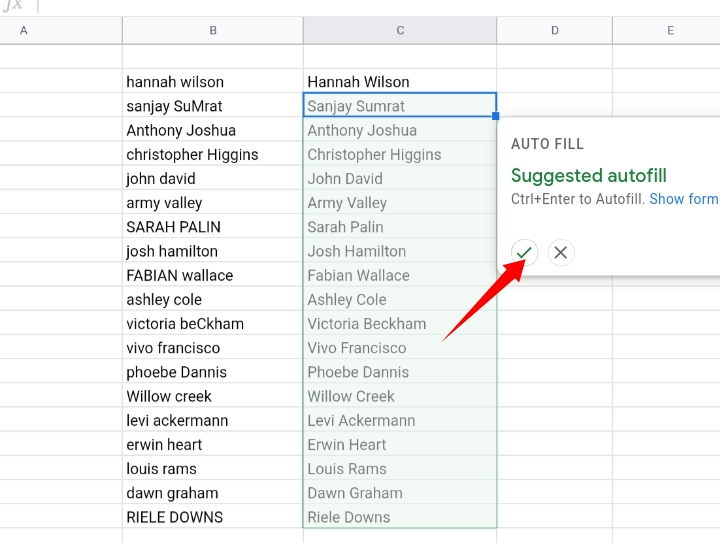
Step 4: All texts in each column in column A are changed to proper cases.
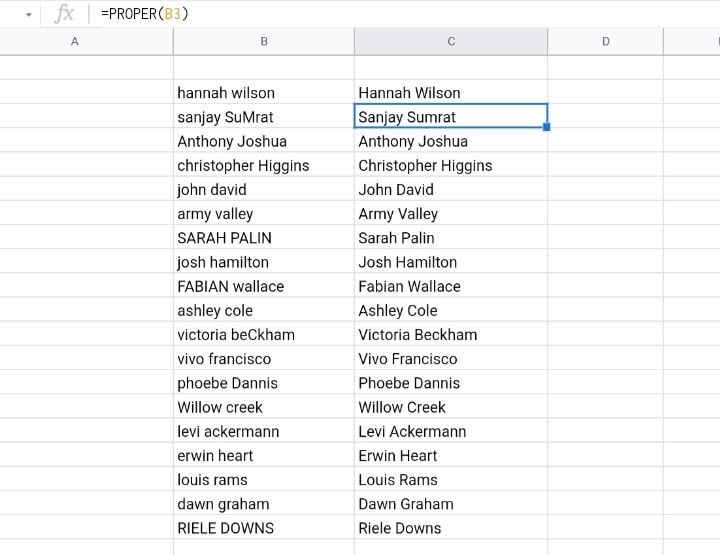
Also, if you want to capitalize the first letter of the texts in all the cells in a column, you use an array formula.
The formula takes the format below.
=ARRAYFORMULA(PROPER(B2:B))
In the worksheet below, we have a list of names of several students in column B and we want to change the text case to the proper case.
Step 1: Input the formula =ARRAYFORMULA(PROPER(B2:B)) into the result cell, that’s cell C2.
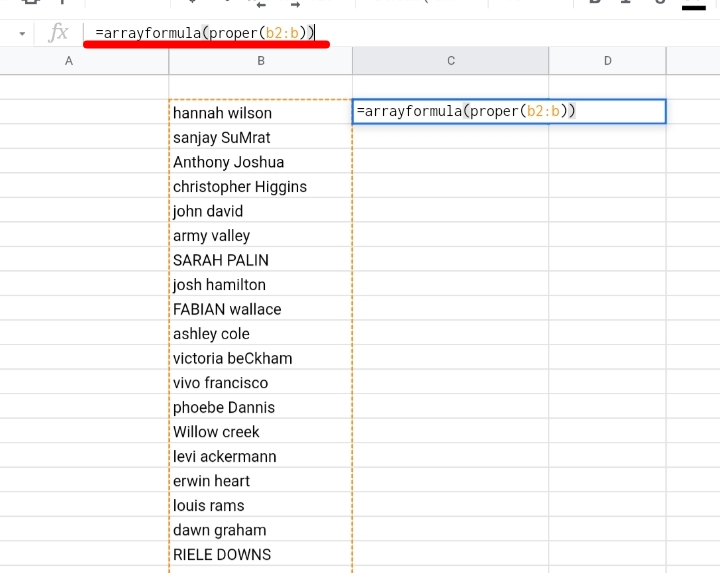
Step 2: Press Enter and the entire list of students is pasted to column C. All names are in the proper text case.
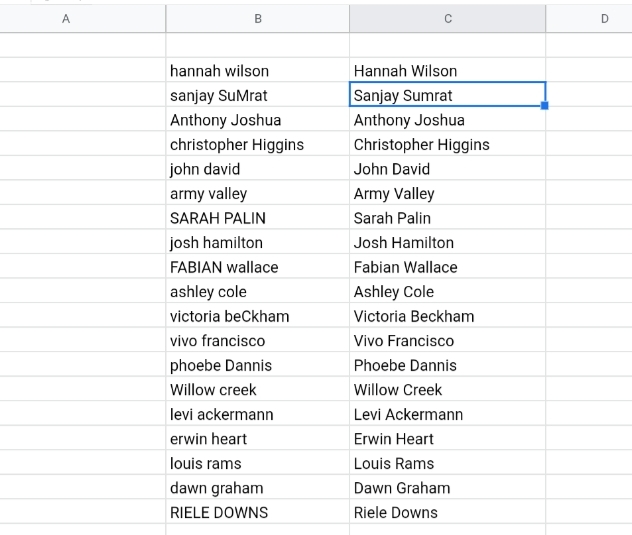
How To Capitalize the First Letter of a String of Text.
Here we are going to discuss how to solve this problem when you’re in a situation where you only want to capitalize the very first letter of the first word in the text string.
There is no inbuilt function for this yet in Google sheets but there is a formula used that comprises four different functions which are the UPPER, LEFT, RIGHT and LEN functions.
The combination formula takes the syntax below.
=UPPER(LEFT(A2,1))& RIGHT(A2, LEN(B2)-1)
The remaining part of the selected text is removed by using the RIGHT formula, which is then added to the capitalized first alphabet. This is obtained by using the ampersand symbol (&) to join the two stated functions together.
In the sample below, there are expressions and proverbs stated here. We would use the formula above to capitalize the very first letter in the entire string.
Step 1: Type the formula into cell B2, and press enter.
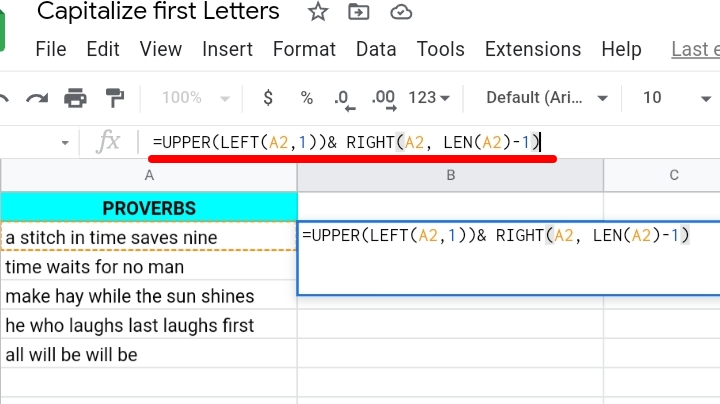
Step 2: The first letter of the entire string becomes capitalized. Drag down the formula to copy and paste the results to the other cells.
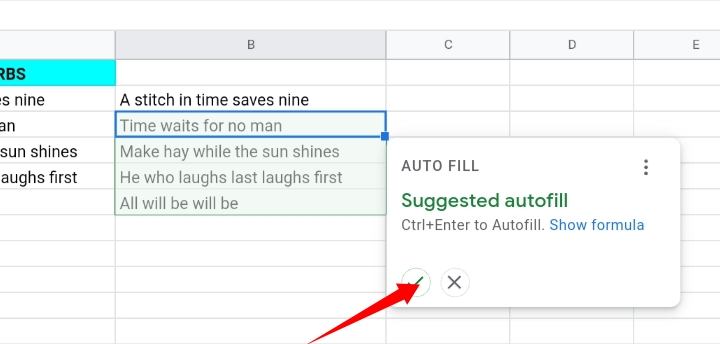
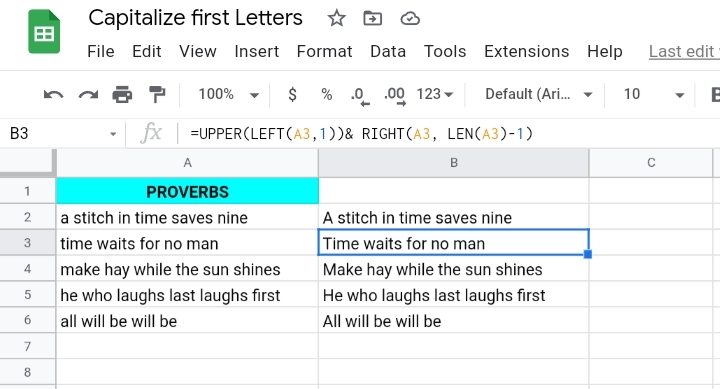
NOTE: To ensure that only the first letter gets capitalized while the rest are in lowercase, use the formula below.
=REPLACE(LOWER(A2),1,1, UPPER(LEFT(A2,1)))
Final Thoughts
In this tutorial, we’ve learnt how to capitalize the first letters of a text in an entire string in Google Sheets. I hope you found this review helpful. Thanks for reading.








