Do you want to continue numbering in Google Docs?
If so, we’ve got a quick and easy way for you to do it. This post will show how to continue numbering in google docs with a screenshot and video guide.
You can use the method below to continue numbering in Google Docs without starting over from 1 every time. It is straightforward and only takes a few seconds of your time! Follow our step-by-step instructions below on how to continue numbering in google docs today!
So, let’s go.
How to continue numbering in google docs
Follow the below steps to continue numbering in google docs. So, let’s go:
1. First, open Google docs. I have already added something for an example purpose. You will see that my numbering starts from 1. Now, I make my numbering in a continuous process.

2. Select the number and right-click on it.

3. Tap on the “Restart Numbering.”

4. Now, you have to put your next number. In my case, the next number is 5. click on the Ok option.

5. Now, you will see that you successfully continue numbering in google docs.
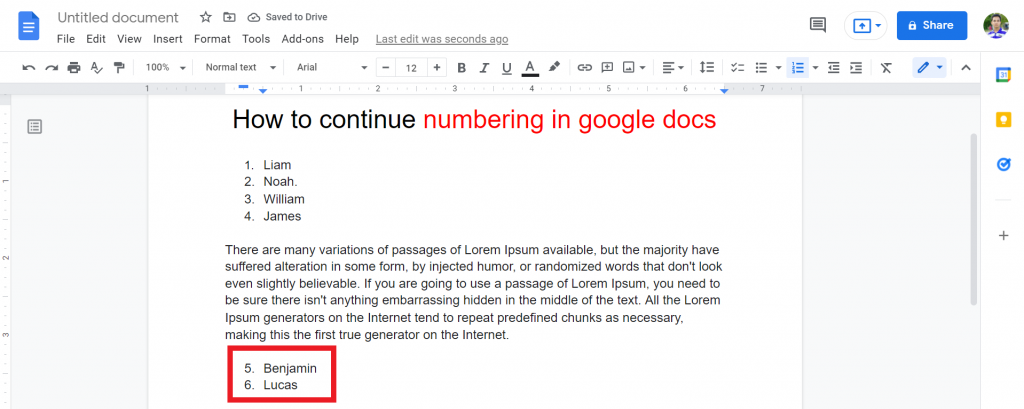
Please watch the below video for a better understanding of every single process.
Final Thoughts
Now, you know how to continue numbering in google docs. I hope you do it easily within a few seconds. If you have any quires, please let us know in the comment.
Thanks for reading. Have a great day:)








