The Romans used a unique type of number system in the past called Roman Numerals. Though the roman number is an antiquated number system, we can’t deny its importance in the modern world.
So, today we will show how to add roman numerals in google docs. We also add screenshots and a video guide so that you can understand every single process. We also share how to add roman numerals in google docs as bullet points.
So, let’s go to know how you can do that.
How to Add Roman Numerals in Google Docs (Follow 5 Steps)
Follow the below 5 steps to add roman numerals in google docs. So, let’s go:
1. Open Google Docs and click on the Insert tab.
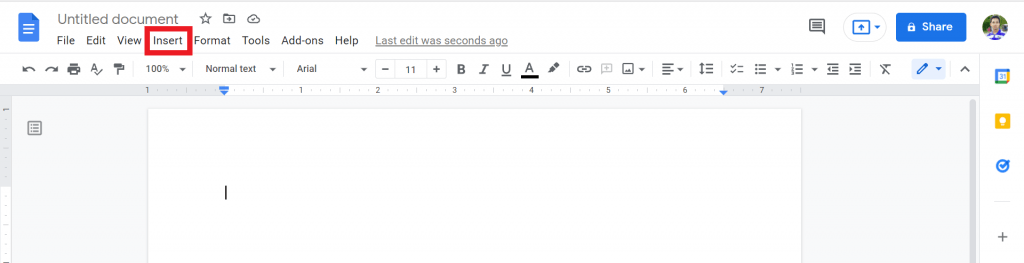
2. From the list, select “Special Characters.”
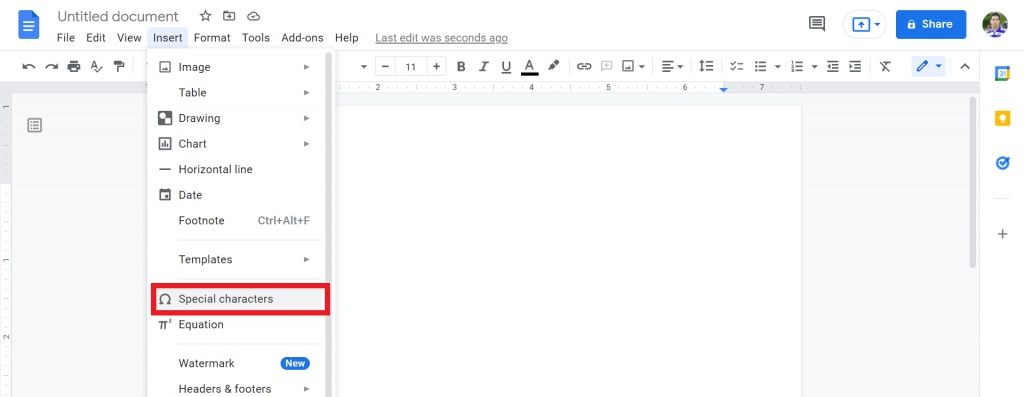
3. In the search box, please type Roman.
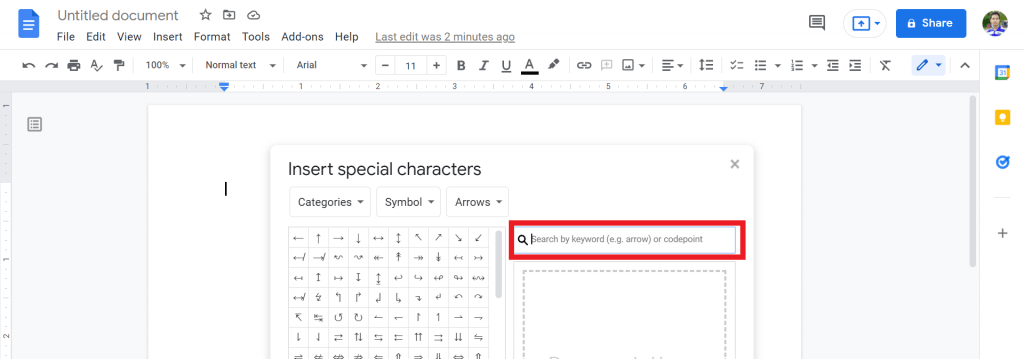
4. From the result, select the roman number.
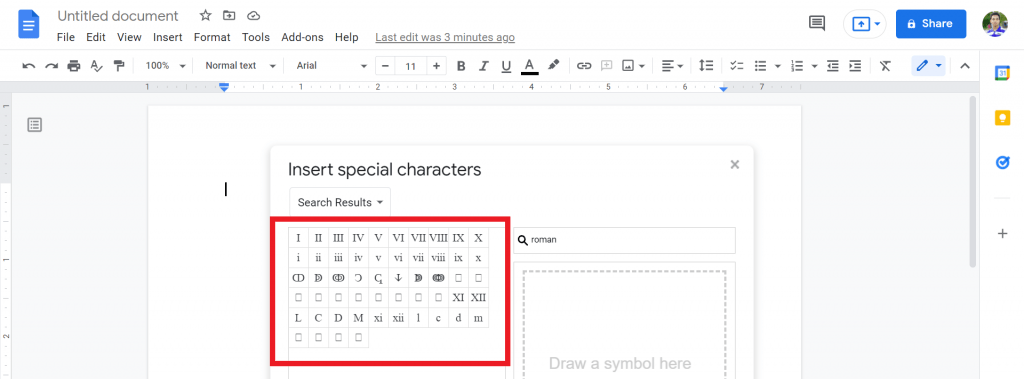
5. Now, you will successfully add roman numerals in google docs.
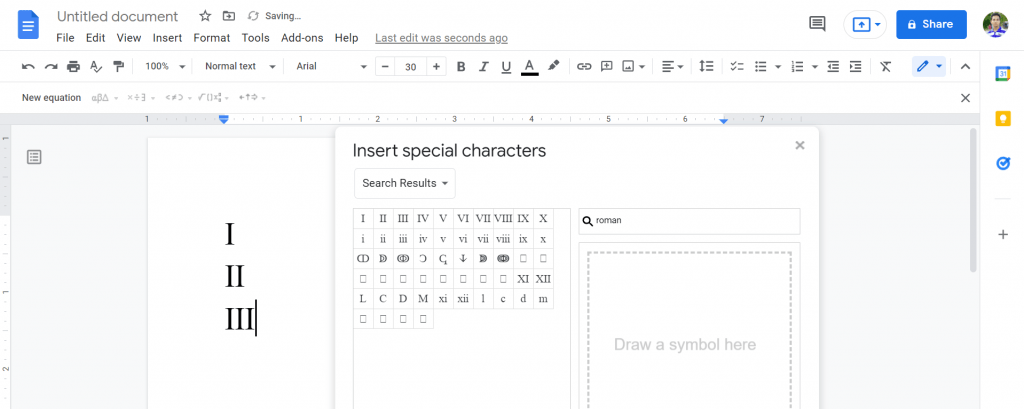
Check the below video for more details
Check out How To Move Table In Google Docs.
Add Roman Numerals As Bullet Points
Now, I will show how to add roman numerals in google docs as bullet points. It is straightforward, and you can do it within 1 minute. So, let’s go to know how you can do that.
1. Open Google docs. Next, tap on the Numbered List option.
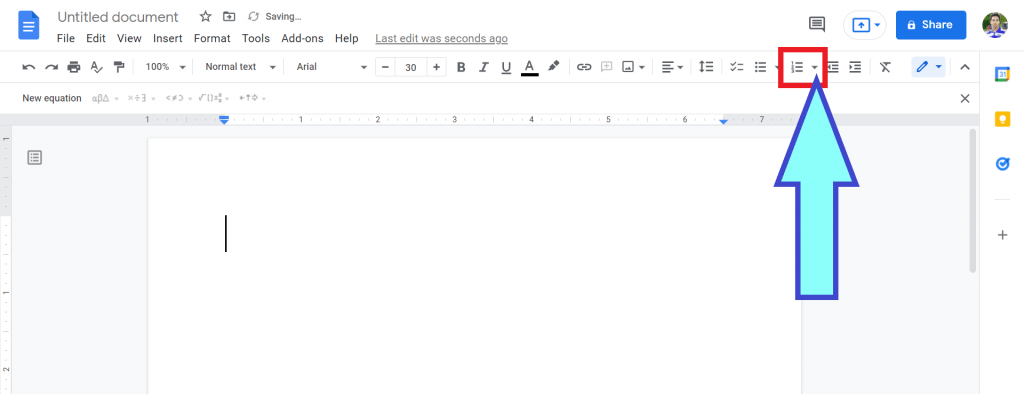
2. From the list, select the Roman number option.
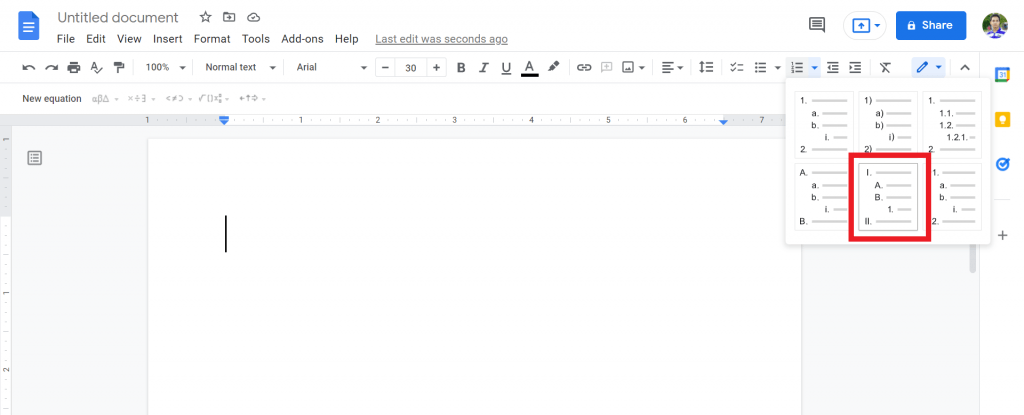
3. Now, you successfully add roman numerals in google docs as bullet points.
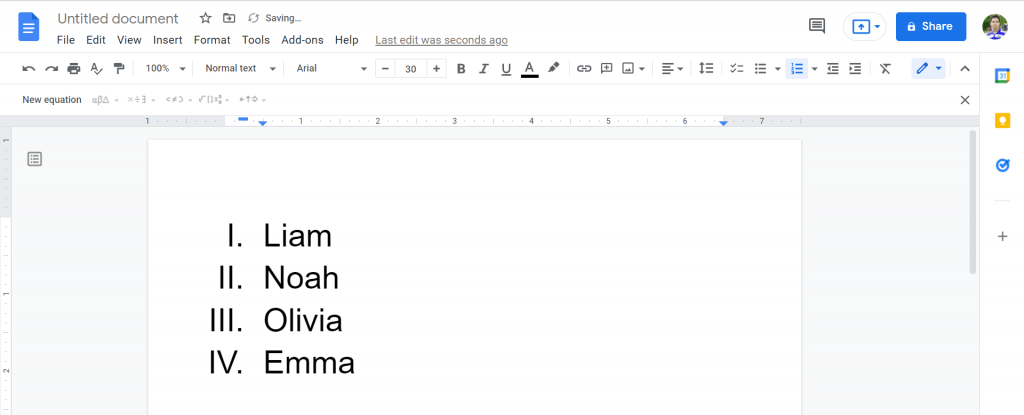
What is the roman sign from 1-20?
| Normal Number | Roman Numbers | Normal Number | Roman Numbers |
| 1 | I | 11 | XI |
| 2 | II | 12 | XII |
| 3 | III | 13 | XIII |
| 4 | IV | 14 | XIV |
| 5 | V | 15 | XV |
| 6 | VI | 16 | XVI |
| 7 | VII | 17 | XVII |
| 8 | VIII | 18 | XVIII |
| 9 | IX | 19 | XIX |
| 10 | X | 20 | XX |
Watch the below video for more guidance about this topic.
Final Thoughts
Now, you know how to add roman numerals and how to add roman numerals in google docs as bullet points. If you face any problems, please comment below. We always love to answer your question.
If you find it helpful, please share. Thanks for reading. Have a great day:)








